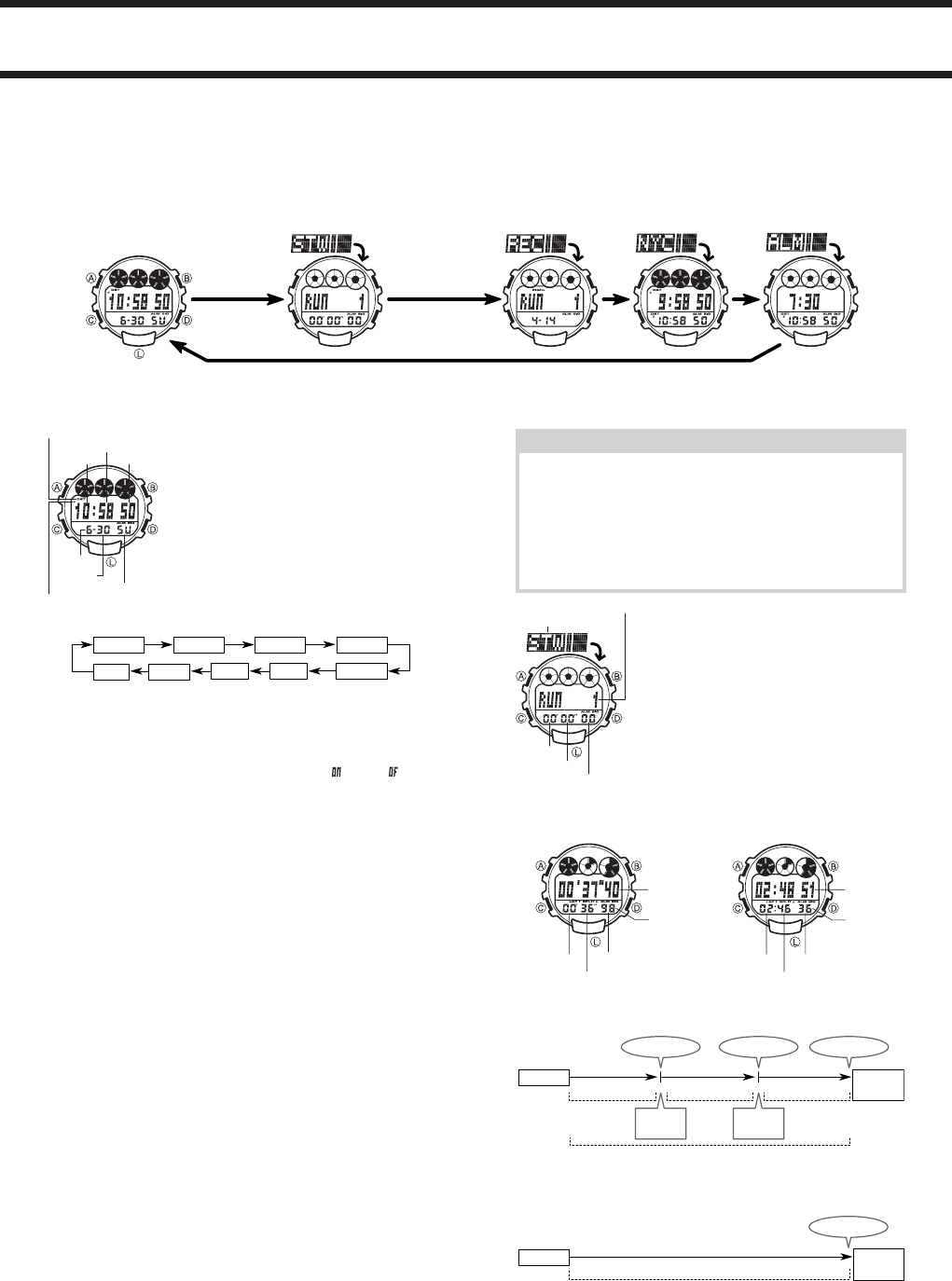
Module No. 2223
2223-1
GENERAL GUIDE
• Press C to change from mode to mode.
• Pressing L in any mode (except Stopwatch Mode) illuminates the display for about 2 seconds.
• Pressing D in the Stopwatch Mode illuminates the display for about 2 seconds.
• If you do not perform any operation for a few minutes while a setting screen (with flashing digits) is on the display, the watch automatically exits the setting screen.
Timekeeping Mode Stopwatch Mode Recall Mode
World Time Mode
Alarm Mode
Press C.
TIMEKEEPING MODE
• With 12-hour timekeeping, times between noon and mid-
night are indicated by P (pm), while no indicator appears
for times between midnight and noon.
• No indicator appears for any time while 24-hour time-
keeping is selected.
To set the time and date
1.While in the Timekeeping Mode, hold down A until the
seconds digits flash on the display, indicating the set-
ting screen.
2.Press C to move the flashing in the sequence shown below.
DST
Seconds
Month
Day
City code
Minutes
Year
Hour
12/24
3.While the seconds setting is selected (flashing), press D to reset it to 00. If you
press D while the seconds setting is in the range of 30 to 59, the seconds are
reset to 00 and 1 is added to the minutes. If the seconds setting is in the range of
00 to 29, the minutes count is unchanged.
• This watch lets you select one of 27 city codes as your home time city.
• Note that if you want to change your home time city, you must change the city code
first, and then change the DST
∗
setting.
• While the DST setting is selected, press D to toggle it on (
) and off ( ).
• The DST on/off setting you make for the city code that is currently selected in the
Timekeeping Mode (your home time city) is also applied to that city code in the
World Time Mode.
• While the city codes setting is selected, use D(+) and B(–) to scroll through the
available codes until the one you want to use as your home time city is displayed.
• For full information on city codes, see the “CITY CODE TABLE”.
• While the 12/24-hour setting is selected, press D to toggle it between 12 and 24.
• While any other setting is selected (flashing), press D(+) or B(–) to change it.
Holding down either button changes the setting at high speed.
4.After you make the settings you want, press A to exit the setting screen.
• The day of the week is automatically set in accordance with the date.
• The date can be set within the range of January 1, 2000 to December 31, 2039.
• The watch’s built-in full automatic calendar automatically makes allowances for dif-
ferent month lengths and leap years. Once you set the date, there should be no
reason to change it except after the replacement of the watch’s battery.
∗
Daylight Saving Time (DST), which is also sometimes called “summer time” ad-
vances the time for one hour, as is the custom in some areas during the summer.
Remember that not all countries or even local areas use Daylight Saving Time.
ABOUT THE BACKLIGHT
• Pressing L in any mode (except Stopwatch Mode) illuminates the display for about
2 seconds.
• Pressing D in the Stopwatch Mode illuminates the display for about 2 seconds.
• The backlight of this watch employs an electro-luminescent (EL) light, which loses
its illuminating power after very long term use.
• Frequent use of the backlight shortens the battery life.
• The watch emits an audible sound whenever the display is illuminated. This does
not indicate malfunction of the watch.
• The illumination provided by the backlight may be hard to see when viewed under
direct sunlight.
• The backlight automatically turns off whenever an alarm sounds.
Hour
Minutes
Seconds
DST on indicator
Day
Month
Day of week
PM indicator
STOPWATCH MODE
About Laps and Splits
Lap Times
A lap time is the amount of time it takes for you to get from one point to
another during a race. When running on a track, for example, you can time
how long it takes you to complete each lap.
Split Times
A split time is the time from the start of a race until the point that the split is
measured. For example, you could measure split times to determine how
long it takes for you to get from the starting line to the 5-kilometer mark, the
10-kilometer mark, etc.
The Stopwatch Mode lets you measure elapsed time, lap
times, and split times. The range of stopwatch is 99 hours,
59 minutes, 59 seconds. You can use the EL backlight by
pressing D at any time while the stopwatch is operating.
The Stopwatch Mode also lets you store the lap times for
multiple laps in memory for later recall when you need
them.
This watch manages data according to RUN, which are
made up of multiple data records. All data stored from the
start of the stopwatch operation to the end of the stop-
watch operation makes up one RUN. Within a RUN, each
lap/split operation stores one record. The watch can hold
up to 500 data records in memory.
The final time recorded when you stop the stopwatch op-
eration is recorded as the final lap time.
The first hour of a stopwatch operation is measured in units of 1/100 second. After
that, elapsed time is measured in units of one second.
Minutes
Seconds
1/100 second
[Up to 1 hour] [After 1 hour]
Split time
Lap time
Hours
Minutes
Seconds
Split time
Lap time
<Example 1>
The following operation causes one RUN, which consists of three data records, to be
stored into memory.
Start
1 set 1 set
1 RUN
1 set
Stop and
Clear
1st
Lap/Split
Data storedData storedData stored
2nd
Lap/Split
<Example 2>
If you do not perform a lap/split operation, the RUN is made up of a single data
record.
Start
1 set = 1 RUN
Data stored
Stop and
Clear
To measure elapsed time
1.Press L to start the stopwatch.
2.Press B to stop the stopwatch.
• You can resume the elapsed time measurement operation by pressing L again.
• You can stop the elapsed time measurement operation by pressing B again.
3.While the elapsed time is stopped on the display, press B to clear the stopwatch
to all zeros.
Mode indicator
Minutes
Seconds
1/100 second
RUN number





