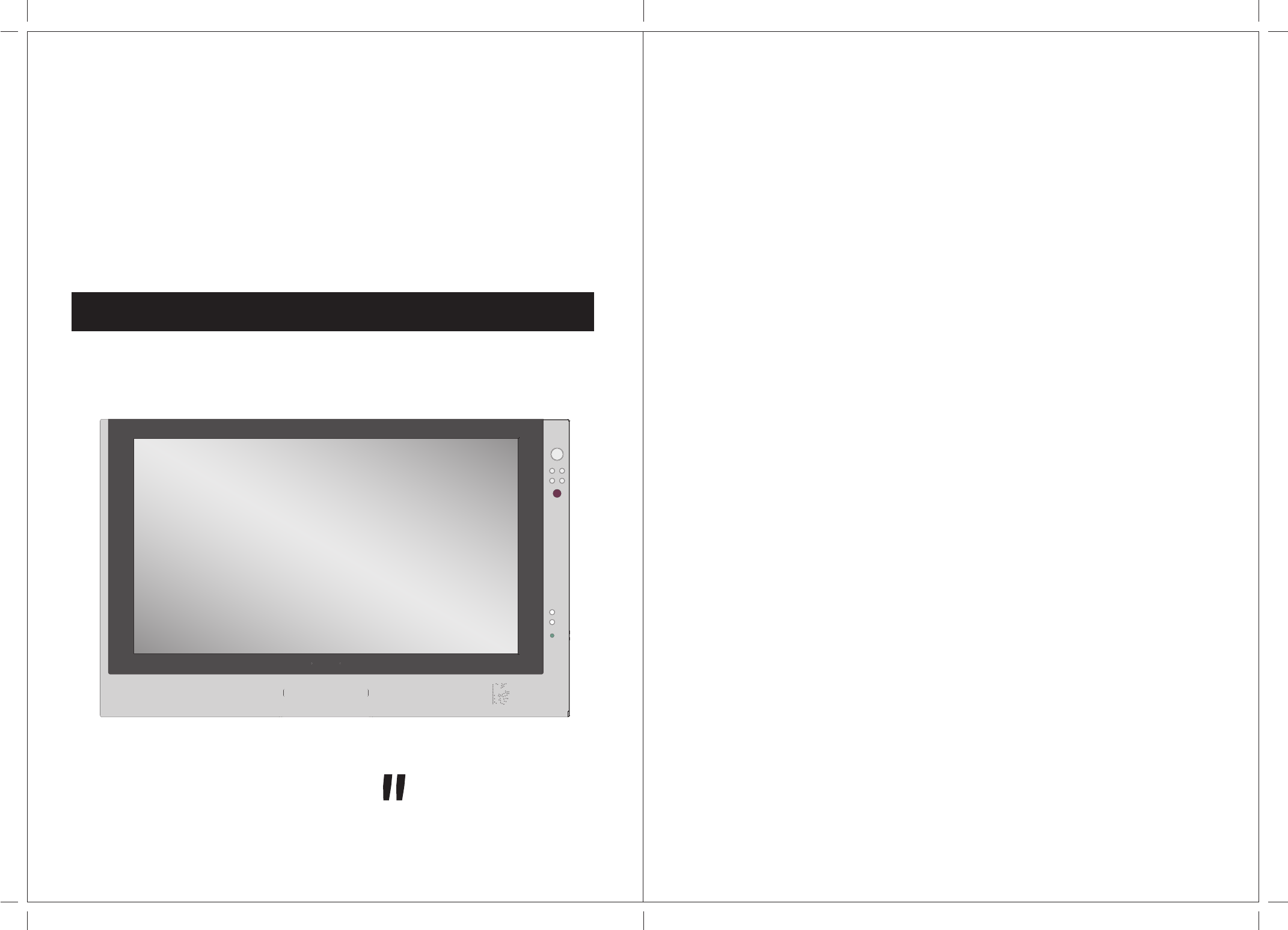
22
22" 16:9 WIDE SCREEN DIGITAL LCD-TV
Please keep this operating manual for future references.
Important Notes :
1. Before operating the unit, please read these instructions carefully.
2. Retain this manual for future reference.
3. Do not remove any WARNING stickers on the unit.
4. You are advised to follow the instructions carefully when operating the unit.
5. Do not use any chemical solvent, cleaning agent or corrosive detergent to
clean away dirt on the surface of the screen. By doing so, you may cause
irreversible damage to the surface of the TFT screen. To clean off dirt or
fingerprints, we recommend the use of a soft damp lens cleaning cloth.
6. Using spare parts from another manufacturer may caused permanent
damage to the unit.
7. Install unit in a dry location away from condensation.
8. Ensure no metal or foreign materials are dropped in between the display
screen and enclosure. Obstacles may impeach smooth running of the tray
and may cause electrical shorts-circuit.
9. Do not use anything to block the cooling assemblies on the unit.
10. Ensure the plugs are properly plugged in before operating the unit.
11 Should the LCD panel be broken, do avoid all human contact with the
broken glass or fluid leaking out from the enclosure. If come into contact,
do flush and clean affected areas with plenty of water. Seek medical
attention immediately.
12. When operating the display unit, do avoid touching or pressing on the LCD
glass panel. Excessive force may cause irreparable damage to the LCD
screen.


















