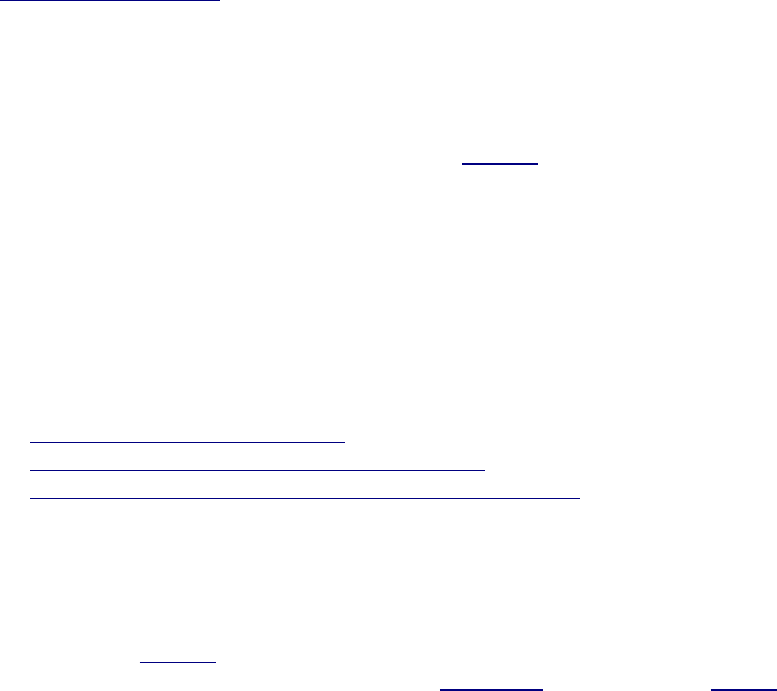2.2 Installing and uninstalling
Minimum system requirements for Irie Pascal (Windows Edition)
Win95 or later. NOTE: Installation on Windows NT 4.0 requires Windows NT 4.0 service pack 3
or later.
Pentium processor.
5 MB disk space.
Installing Irie Pascal (Windows Edition)
To install Irie Pascal (Windows Edition) run the setup executable (i.e. either ipw-eval.exe or ipw-
260.exe, and follow the directions given.
Uninstalling Irie Pascal
To uninstall Irie Pascal use the Add/Remove Program applet in the Windows Control Panel.
2.3 Getting started creating programs
See creating new programs for information on how to create programs.
2.4.1 Getting started with the sample programs
In order to help get you started, a number of sample projects have been included with Irie Pascal. These
samples are silently copied to the your Samples folder the first time you run the Irie Pascal. Your
Samples folder is located at
[My Documents]\Irie Tools\Pascal Projects\Samples
where [My Documents] is your My Documents folder in Windows.
Some of these sample projects are listed below:
The hello world sample program
The hello world sample program (CGI version)
The hello world sample program (Windows API version)
2.4.2 The hello world sample program
One of the sample projects included with Irie Pascal is named hello. When this project is run, it displays
the message "Hello world!" in a console window. Compiling and running this project is a useful way to
check whether Irie Pascal is installed correctly.