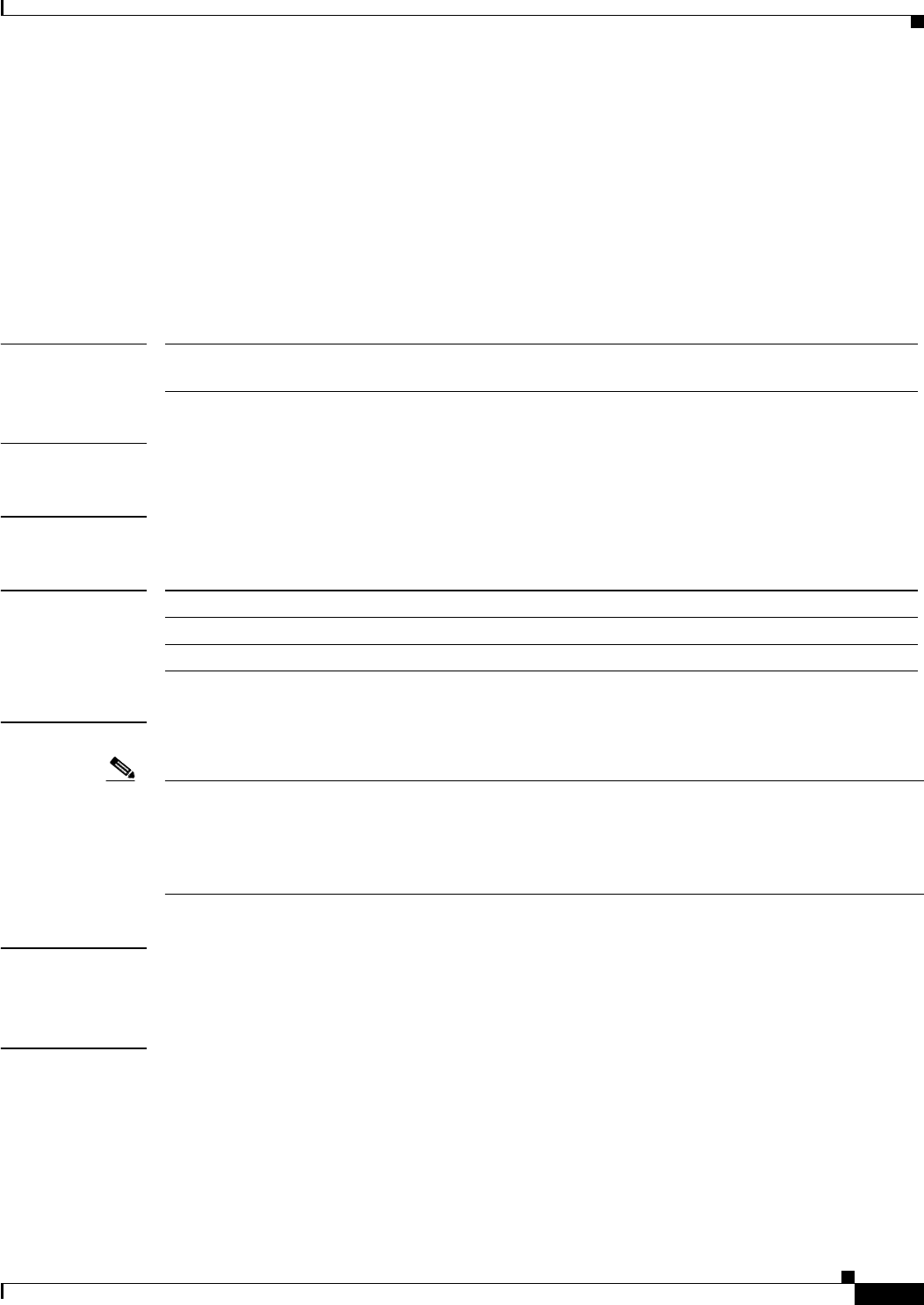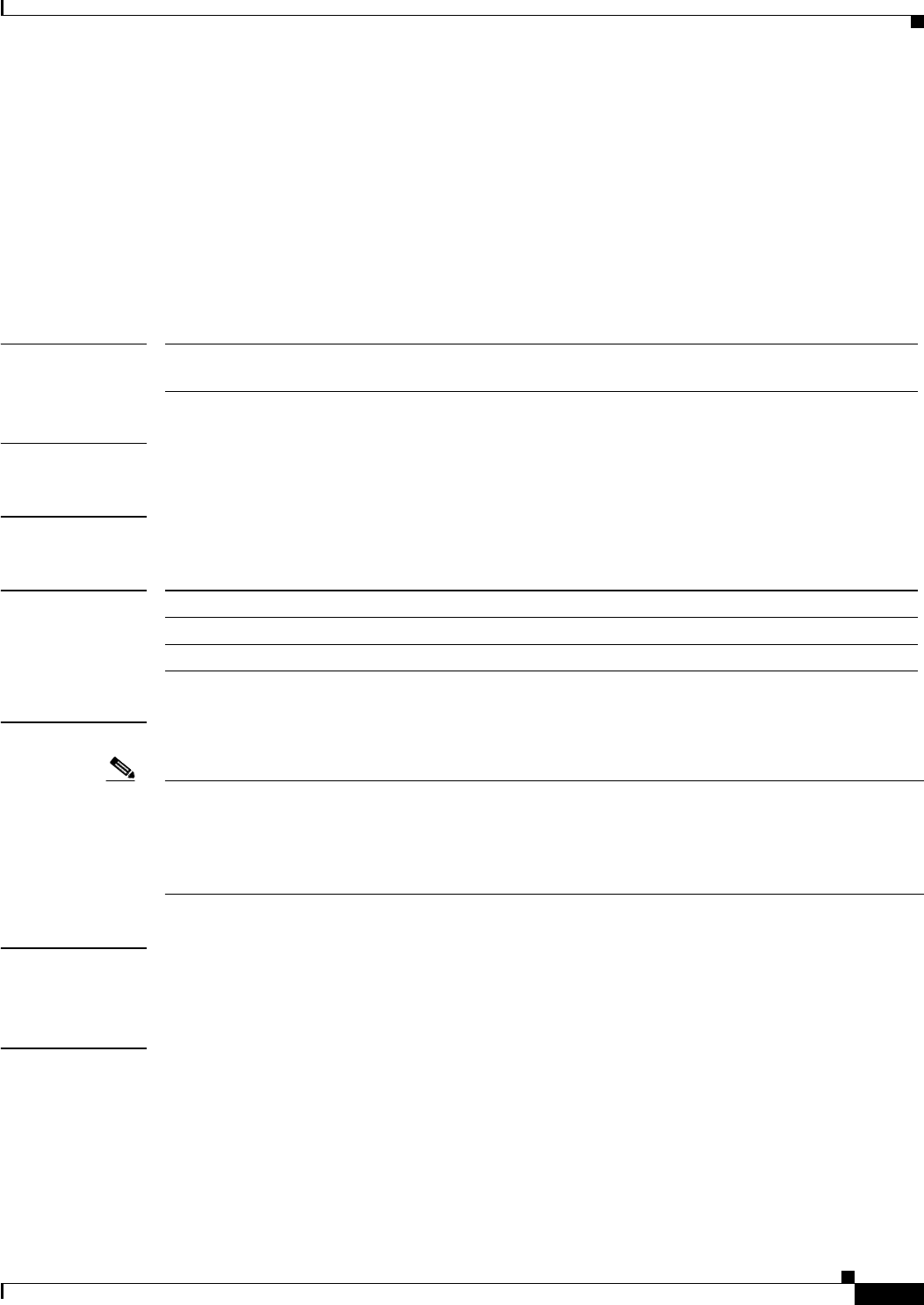
2-65
Catalyst 6500 Series Switch Content Switching Module with SSL Command Reference
OL-7029-01
Chapter 2 Content Switching Module with SSL Commands
open (probe submode)
open (probe submode)
To set the time to wait for a TCP connection, use the open command in the SLB
HTTP/TCP/FTP/Telnet/SMTP probe configuration submode. To reset the time to wait for a TCP
connection to default, use the no form of this command.
open open-timeout
no open
Syntax Description
Defaults The default value for the open timeout is 10 seconds.
Command Modes SLB HTTP/TCP/FTP/Telnet/SMTP probe configuration submode
Command History
Usage Guidelines This command is not used for any non-TCP probes, such as ICMP or DNS.
Note There are two different timeout values: open and receive. The open timeout specifies how many seconds
to wait for the connection to open (that is, how many seconds to wait for SYN ACK after sending SYN).
The receive timeout specifies how many seconds to wait for data to be received (that is, how many
seconds to wait for an HTTP reply after sending a GET/HHEAD request). Because TCP probes close as
soon as they open without sending any data, the receive timeout is not used.
Examples This example shows how to configure a time to wait for a TCP connection of 5 seconds:
Cat6k-2(config-slb-probe-http)# open 5
Related Commands probe
show module csm probe
open-timeout Maximum number of seconds to wait for the TCP connection; the
range is from 1 to 65535.
Release Modification
CSM release 1.1(1) This command was introduced.
CSM-S release 1.1(1) This command was introduced.