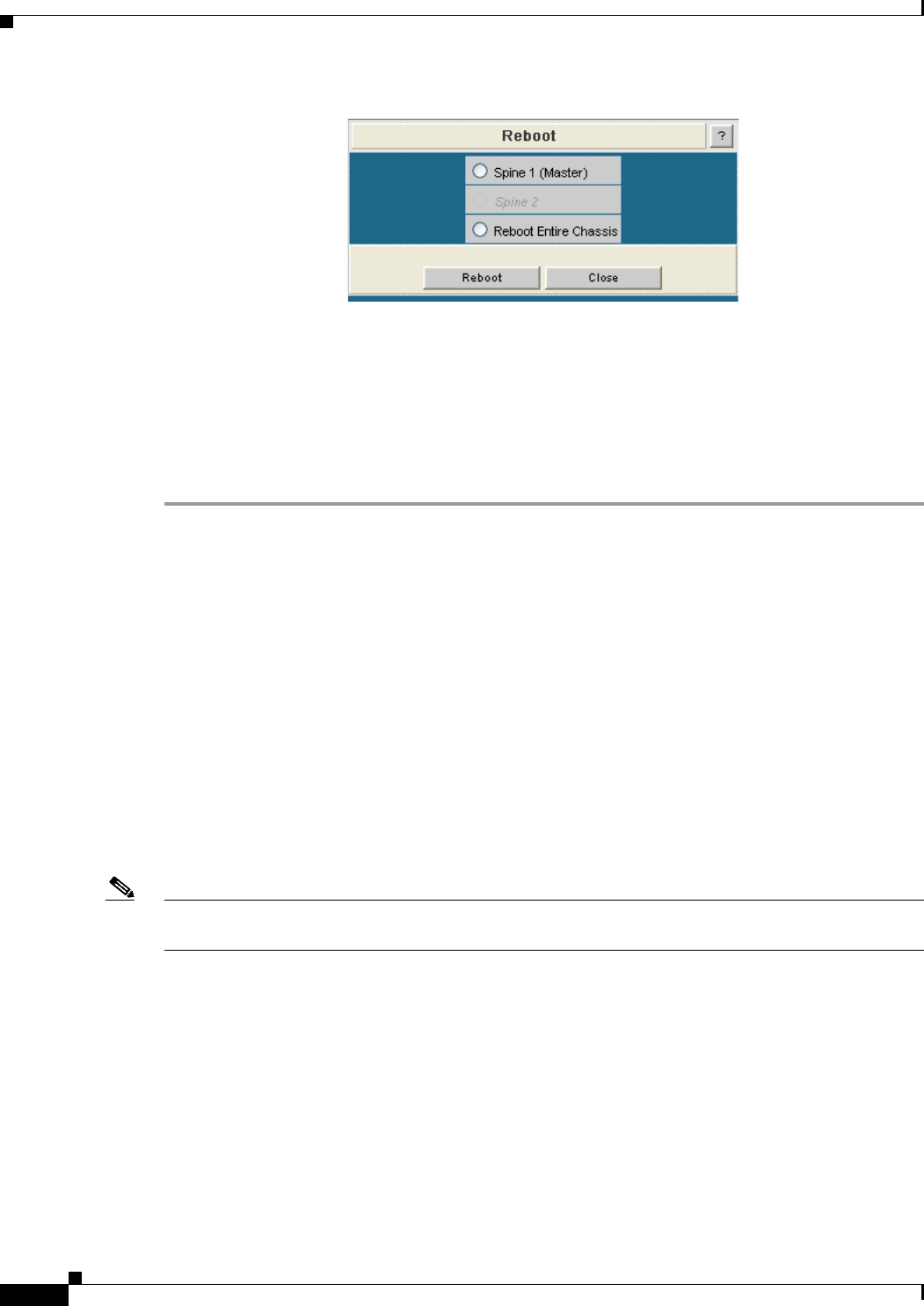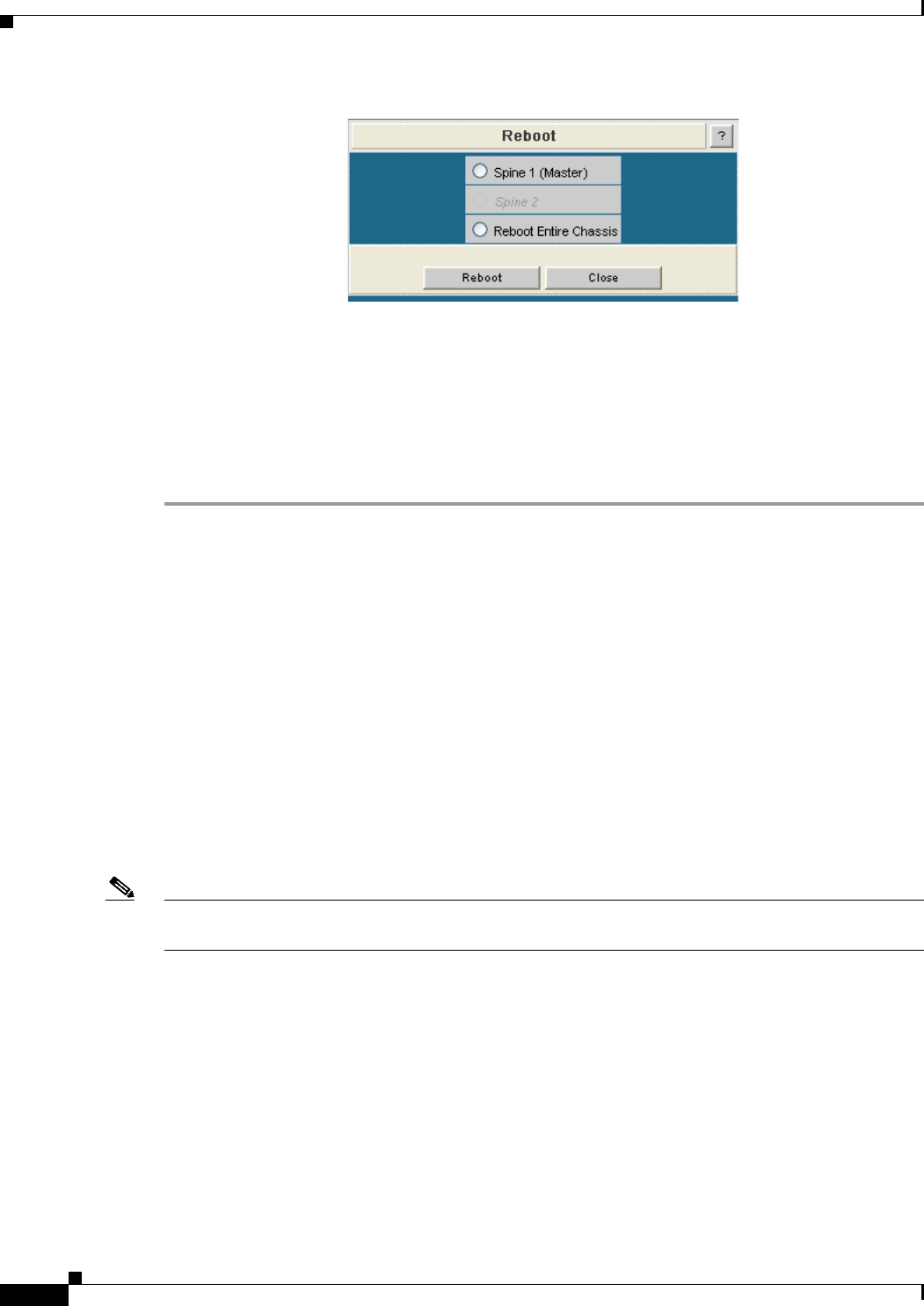
48
Cisco SFS 7012 InfiniBand Server Switch Hardware Users Guide
OL-8787-04
Chapter
Figure 3-15 Reboot Screen
Step 2 Select the radio button of the spine(s) to be rebooted, or select the Reboot Entire Chassis radio button
to reboot the SFS 7012 chassis and all spines.
Step 3 Click Reboot.
Rebooting Multiple Managed Spines
In a redundant management configuration it may occasionally be necessary for the user to reboot both
managed spines. This is accomplished through the CLI of the master spine.
Step 1 Access the master spine CLI via Telnet, SSH, or through the SFS 7012 RS232 serial ports.
Step 2 The system prompts for a user name. At the prompt enter:
admin
Step 3 The system prompts for a password. At the prompt enter:
adminpass
The system responds with:
Welcome to the SFS 7012 CLI. Type 'list' for the list of commands.
Step 4 To reboot multiple spines on the SFS 7012 enter the following command:
reboot now -m -n
where:
• now initiates the reboot process as soon as the user presses Enter (i.e., no system y/n prompt).
• -m reboots just the management card of the master spine. This is a non-disruptive reboot (i.e., the
reboot will not interfere with any switch traffic).
• -n reboots just the management card of the slave spine (in a non-disruptive manner).
Note If accessing the CLI through Telnet or SSH, the user will need to reconnect to the CLI following the
reboot.