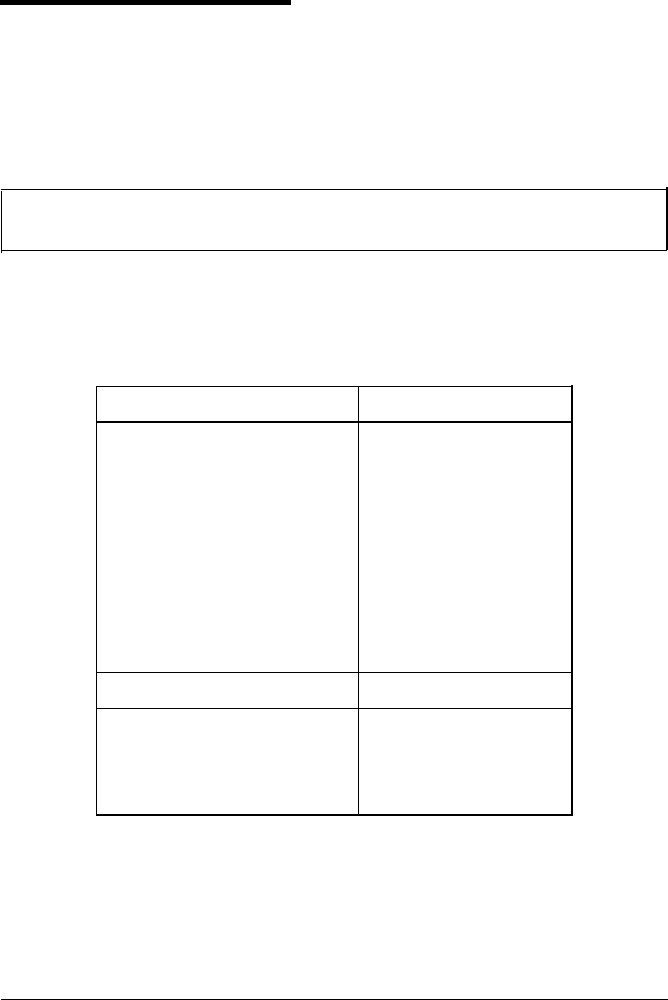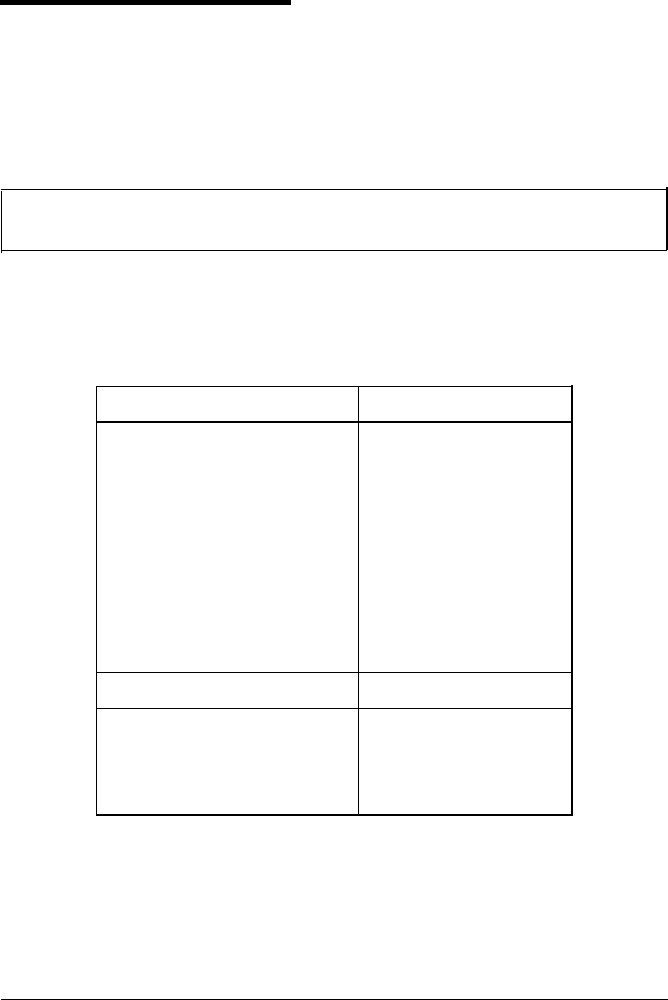
Choosing a Paper Size
The printer can feed several sizes of paper automatically. To select
a paper size, simply change the paper size (P-SIZE) setting with
SelecType. You may also need to adjust the paper guides on the
paper cassette to match the size of the paper you want to use.
Note: If you are using the optional lower paper cassette, see
Appendix A for instructions on selecting a paper size.
The table below lists all of the paper sizes on the SelecType menu.
Not all the sizes in this table are marked on the paper cassette, just
the more commonly used paper sizes.
Paper
Dimensions
A4
210 X
297 mm
A5
148 X
210 mm
B5
182 X
257 mm
LETTER
8 1/2 X 11 inches
HALF LT (Half letter)
5 1/2 X 8 1/2 inches
LEGAL
8 1/2 X 14 inches
GLT (Government letter)
8 X 10 1/2 inches
GLG (Government legal)
8.5 X
13 inches
EXE (Executive)
7 1/4 X 10 1/2 inches
F4
210 X
330 mm
Envelopes Dimensions
MONARCH
3 718
X 7 1/2 inches
C10 (Commercial-10)
4 1/8 X 9 1/2 inches
DL
110 X
220 mm
C5
162 X
229 mm
You will probably use one paper size most of the time. For your
convenience, you can use the SelecType Level 1 SAVE MACRO
option so that the paper size you use most often is automatically
selected whenever you turn on, reset, or initialize your printer. See
Chapter 3 for details.
Paper Handling 4-5