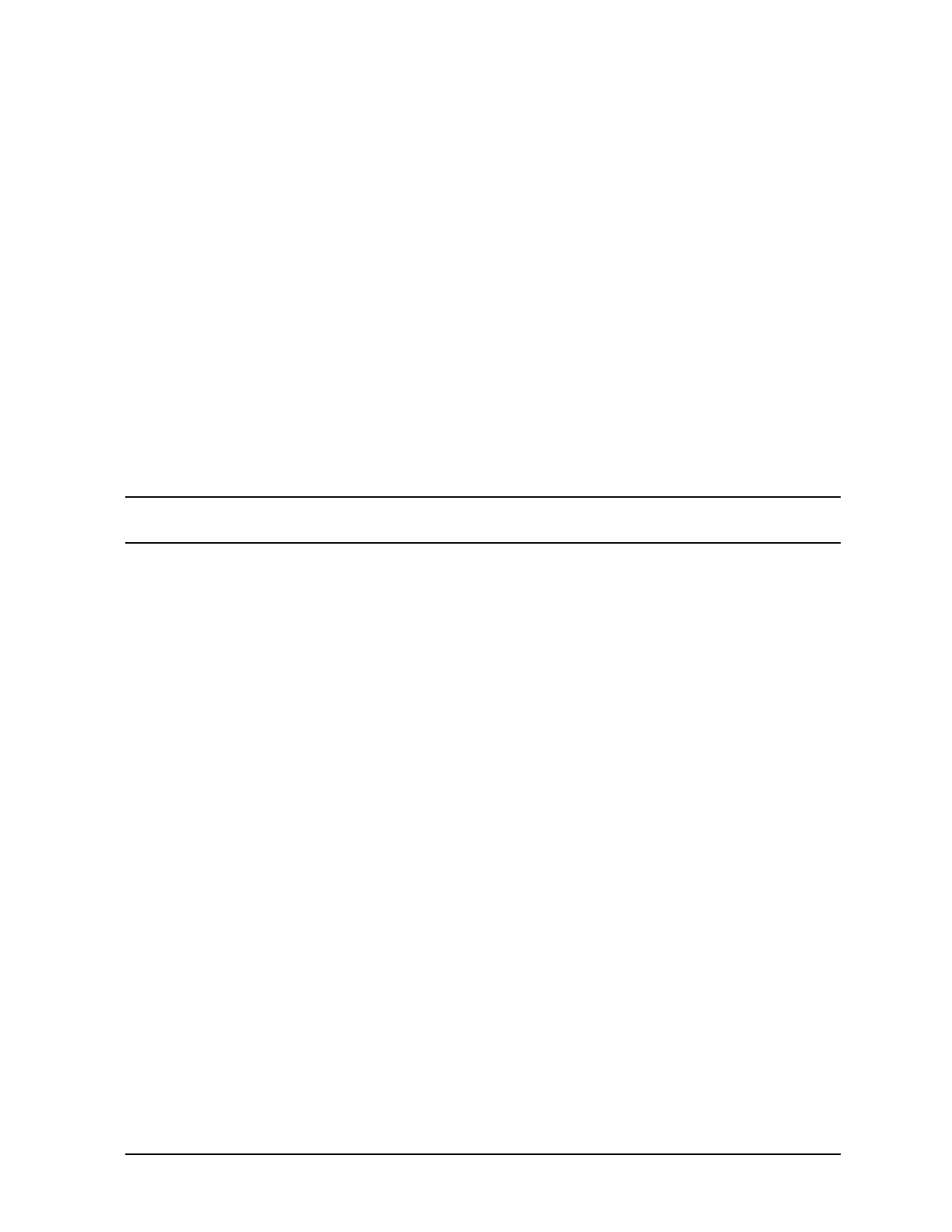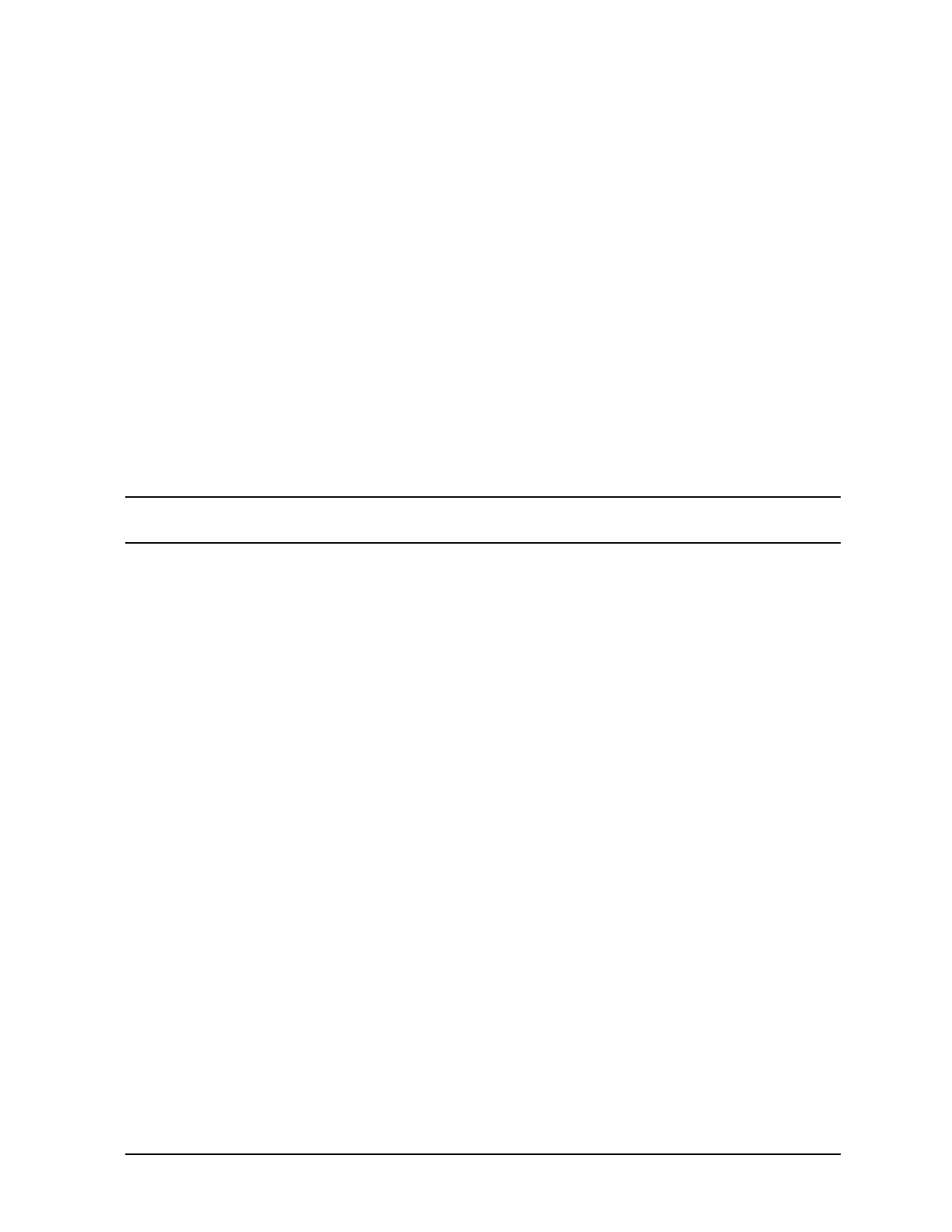
Chapter 8 629
Command Definitions SP-Z
SPOOLER
Spooler processes come in two varieties: input spoolers and output spoolers.
• An input spooler reads data from its device and uses that to create an input spool file.
The data may consist of one or more batch jobs, data files, or any combination of the
two. Input spool files are private files, meaning they are only accessible to a user
running in privileged mode. They are not printed, but are used strictly as input for
other processes.
• An output spooler processes output spool files files that were created by a user accessing
a spooled output device such as a printer or plotter. A spooled output device processes
spool files first in order of priority and then the time the spool file entered the READY
state. Only files that have an output priority greater than the outfence are considered
for output.
Because this command may affect more than one process (if applied to all devices in a
class), it is possible to get errors for some of those devices and not for others. For example,
if class LP consists of LDEVs 6, 11, and 19, and LDEV 11 is already owned by a spooler
process, the command SPOOLER LP;START creates and activates spooler processes for
LDEVs 6 and 19, but also generates the message DEVICE 11 IS ALREADY SPOOLED.
NOTE SPOOLER DEV=PP is not a valid command; but SPOOLER DEV=PP;SHOW or
SPOOLER DEV=PP; OPENQ; SHOW are valid commands.
Use
This command may be issued from a session, job, in BREAK, or from a program. It is not
breakable. It may be executed from the console or by a user to which the command has
been allowed or associated.
Example
Here are some examples of the use of the OFFSET option:
1. A spooler is printing physical page 30 of its output, and the following sequence is
entered:
SPOOLER dev;SUSPEND;KEEP;OFFSET=-3
SPOOLER dev;RESUME;OFFSET=-6
Output resumes at page 21 (30-3-6=21).
2. A spooler is again on page 30 when the following sequence is entered:
SPOOLER dev;SUSPEND;KEEP;OFFSET=-15
SPOOLER dev;RESUME;OFFSET=20
Output resumes at (absolute) page 20.
3. Under the same original conditions as the previous two examples:
SPOOLER dev;SUSPEND;KEEP;OFFSET=20
SPOOLER dev;RELEASE;OFFSET=-5
The next time this copy is selected by a spooler, its output will start at page 15 (absolute
page 20-5).