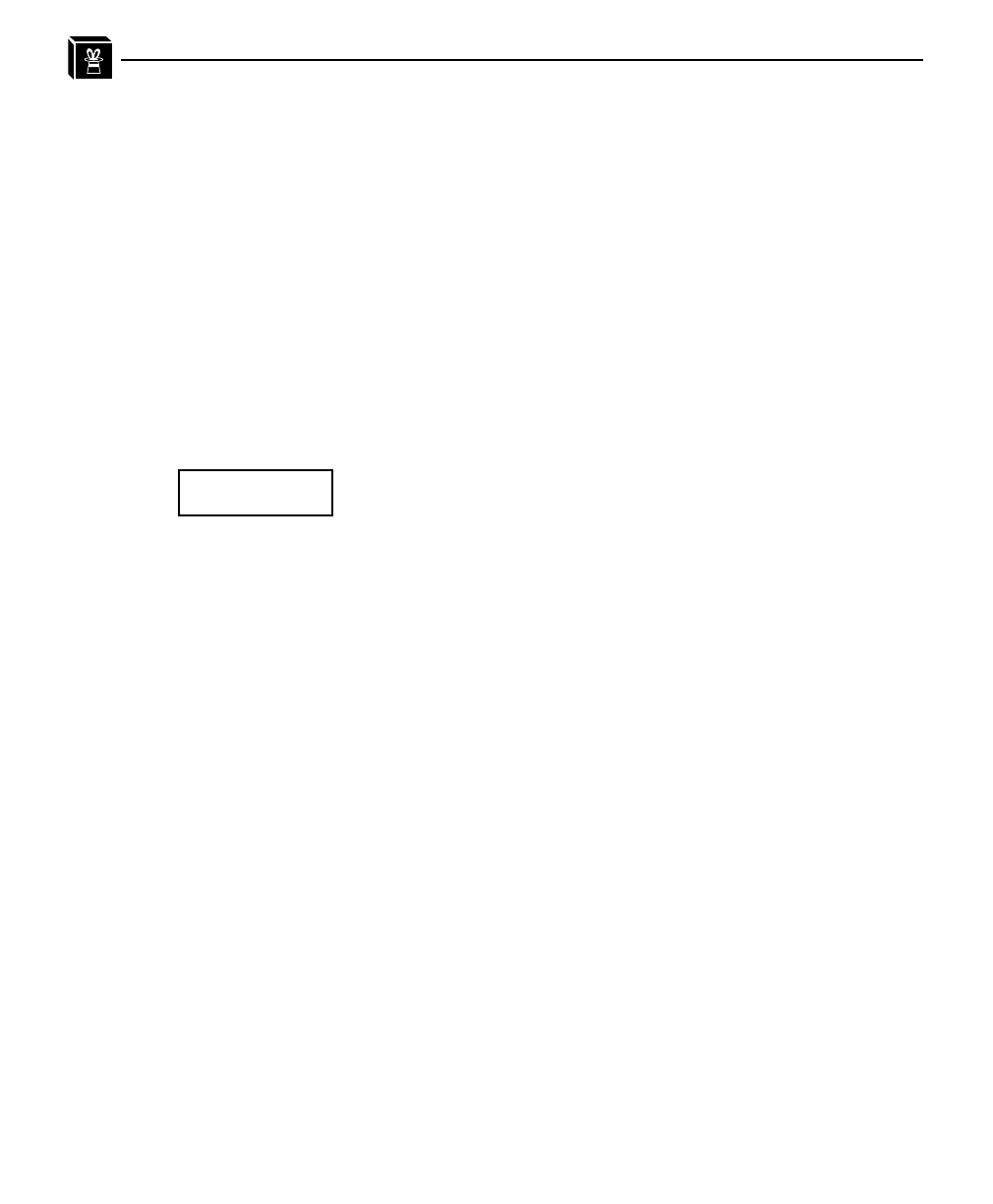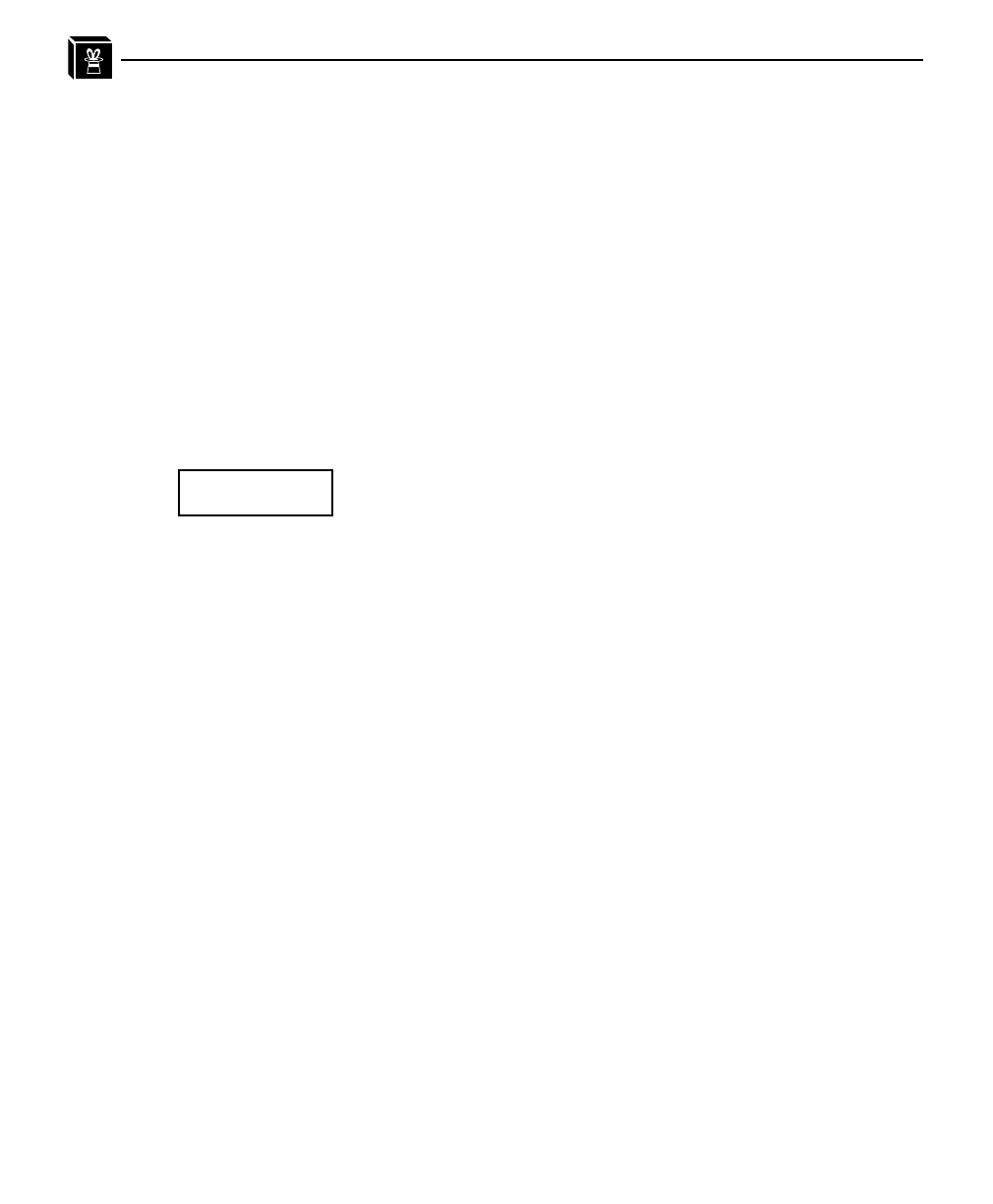
136 USING THE M208’S ADDITIONAL OPTIONS: TCP/IP Options
Two methods are available for doing this:
1 physically moving jumpers inside the Print Server,
2 issuing a command on the M208 and rebooting.
Either way will produce an M208 that has all of the network settings it came with
originally. Each method is described next.
Through Jumpers
For normal operation, the unit has its S3 strap on pins 1 and 2 for EEPROM Enable.
Moving the strap from this position to pins 3 and 4, or DEFAULT IP, will override
your network settings and put the unit to factory defaults. Please see M208 Jumper
Settings on page 137 for the jumper locations.
Caution
The inside of the M208 is sensitive to static electricity so be sure to ground yourself to
the chassis before touching any internal components.
To manually set the unit to defaults:
1 Open the cover.
2 Move the jumper strap from pins 1 and 2 to 3 and 4.
3 Power up the unit in its default state and configure as desired.
4 After configuring the Print Server, be sure to return the jumper strap to EEPROM
Enable and repower the unit.
Through npsh
To restore the network default settings through the M208’s command set:
1 Use a Telnet session or connect a terminal to a COM port of the Print Server.
2 Once logged in as a root user, restore factory defaults by entering:
store tcpip from default
3 Reboot the M208 and reconfigure its settings according to one of the methods dis-
cussed in M208 Configuration on page 35.