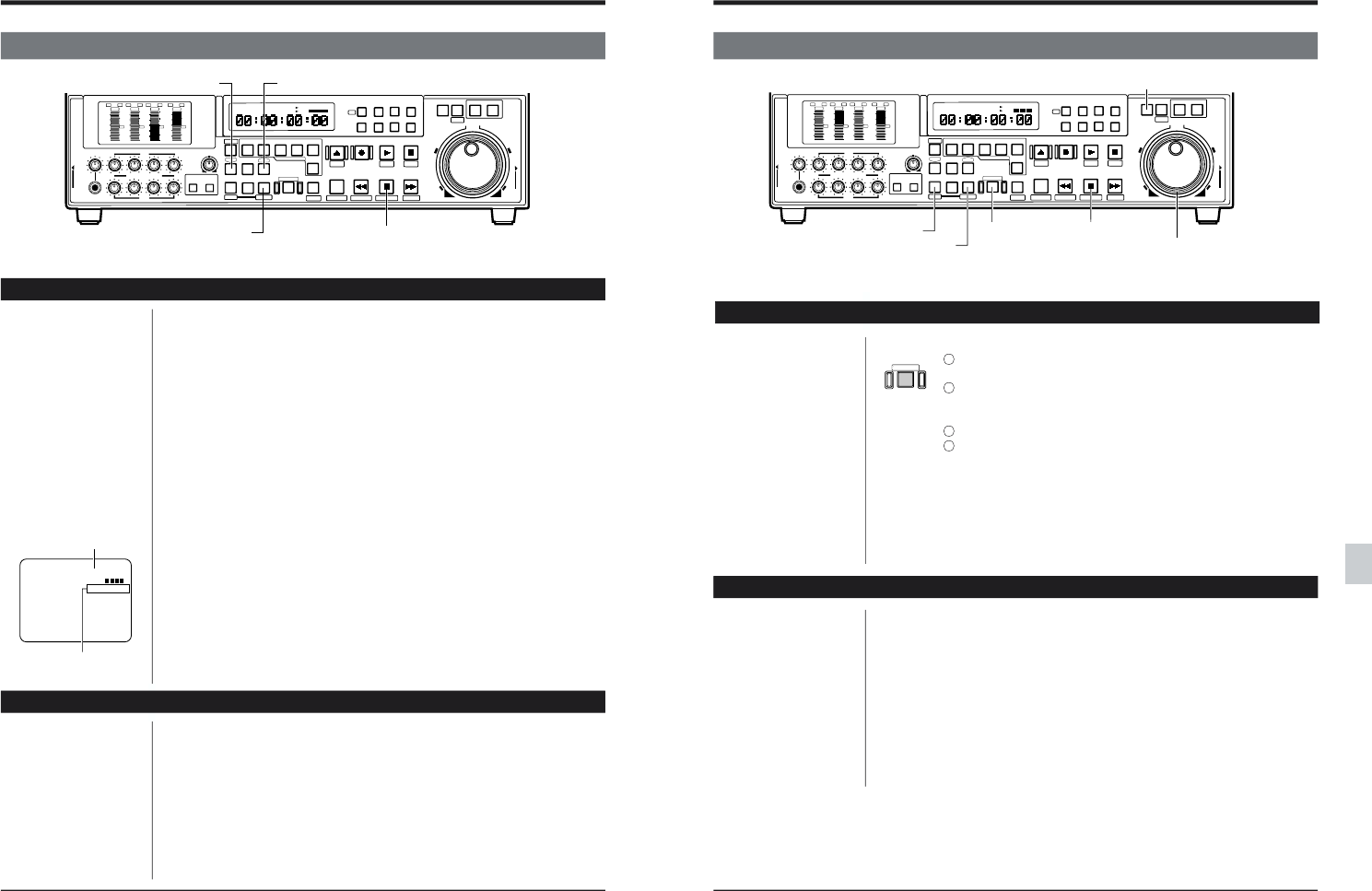110
11 EDITING
11-3 SWAP EDITING
STEP-4 preview editing
If correction is not necessary, skip STEP-5 and advance to STEP-6.
● If a major correction is required, enter the edit point again in STEP-3. The previously
entered edit point is automatically canceled.
● If only a minor correction is required,
1. Press the [PLAYER] or [RECORDER] button to select the VCR for correction.
2. Turn the jog dial while pressing the [IN] or [OUT] button to correct the edit IN or
OUT point in frames.
STEP-5 correcting the edit point
You can skip STEP-4 and STEP-5 and advance to STEP-6.
1. Press the [PREVIEW] button.
•The [PREVIEW] button is illuminated and both player and recorder start
prerolling.
• When the player and recorder complete prerolling, they automatically enter the
Play mode and start preview (rehearsal) editing. After the recorder passes the
IN point, it enters the Stop mode*. In this case, the recorder’s operation mode
is shown as “SEL” (Select EE) in the editing screen display.
Ⅲ If the edit duration (from the IN point to the OUT point) is long and you only want
to preview the edit IN point, press the [STOP] button to end preview editing.
Ⅲ Counter display in the Preview mode
A pseudo-advanced time code value is displayed on this unit and in the
recorder’s counter in the editing screen display. This gives the user an
approximate idea of the running time.
The normal on-screen display shows the time code value at the stop position.
(only in Assemble Editing)
● When menu switch No. 367
<EDIT INTERRUPTION> is
set to “ON (1)” and an error
occurs in the video signals
during preroll, actual editing
will not take place.
* If time code is
discontinuous in preview,
the preroll point will not be
cued up in actual editing.
To avoid this, the recorder
enters the Stop mode after
it passes the IN point in the
Preview mode. (only in
Assemble Editing)
1. Press the [AUTO EDIT] button.
The [AUTO EDIT] button lights and both player and recorder start
prerolling.
When the player anzd recorder finish prerolling, both enter the Play
mode automatically. When the recorder reaches the edit IN point, it
automatically switches to the Record mode (actual recording starts).
Editing ends automatically at the edit OUT point.
When an edit has been completed, the recorder continues to run the
tape for about 2 seconds (recording for assemble editing and
playback for insert editing), then rewinds it automatically one frame
before the edit OUT point and enters the Still mode.
Ⅲ To stop editing before completion, press the [AUTO EDIT] button or press the
[ENTRY] button while pressing the [OUT] button.
● During insert editing, it is
possible to change the
channel being inserted.
● Set whether or not the edit
point is automatically
cleared after editing is
complete with menu switch
No. 328 <EDIT POINT
CLEAR>