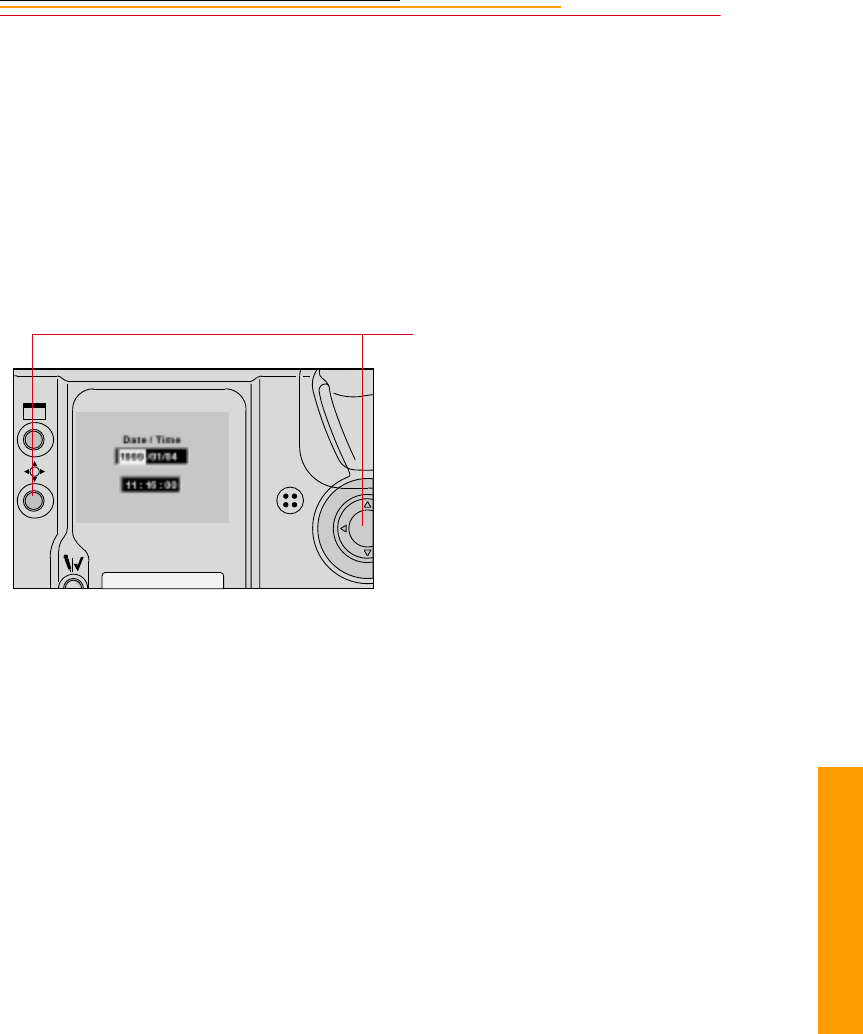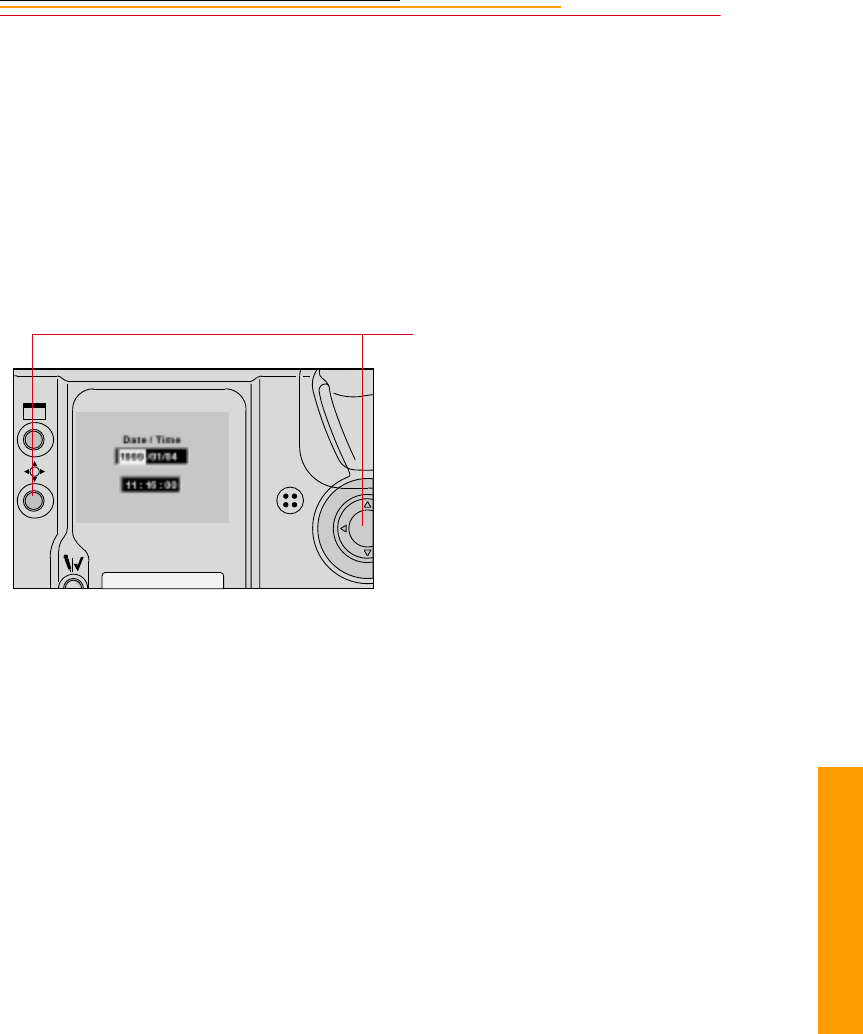
7-7
7
Quick Start
Optional Settings Before You Start
Set the Date and Time
Select a PC Card or Folder
Before capturing images, you should specify a PC Card and folder for storing images.
Refer to “Selecting a PC Card or Folder” on page 5-8.
1 Select the Menu icon, then
choose Main Menu from the
dropdown menu (page 2-14).
2 Select Date/Time from the Main
menu.
The Date/Time screen appears.
3 Press and hold the Selector
button and press the left or right
side of the Navigate switch to
highlight the desired field.
4 Press and hold the Selector
button and press the top or
bottom of the Navigate switch to
change the highlighted field.
5 Repeat for all fields on the
Date/Time screen.