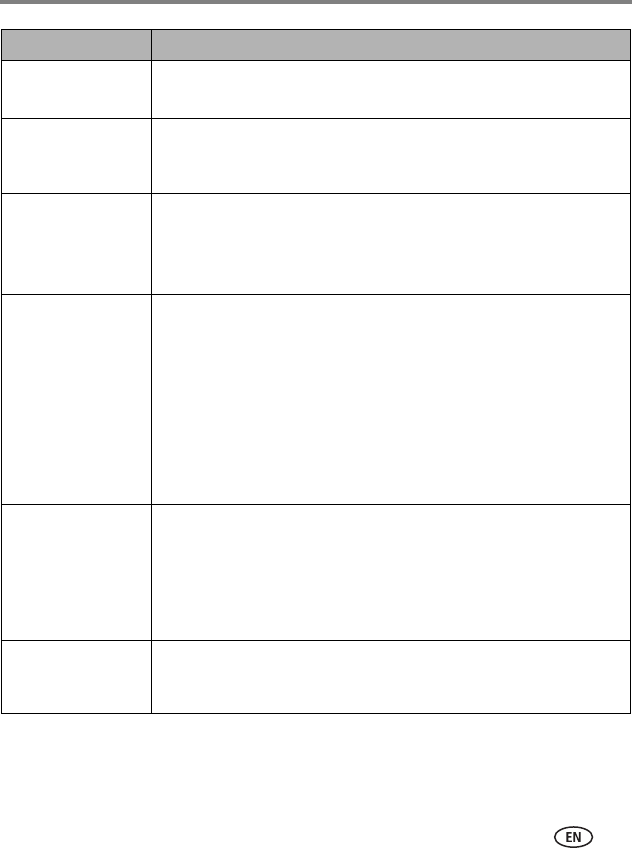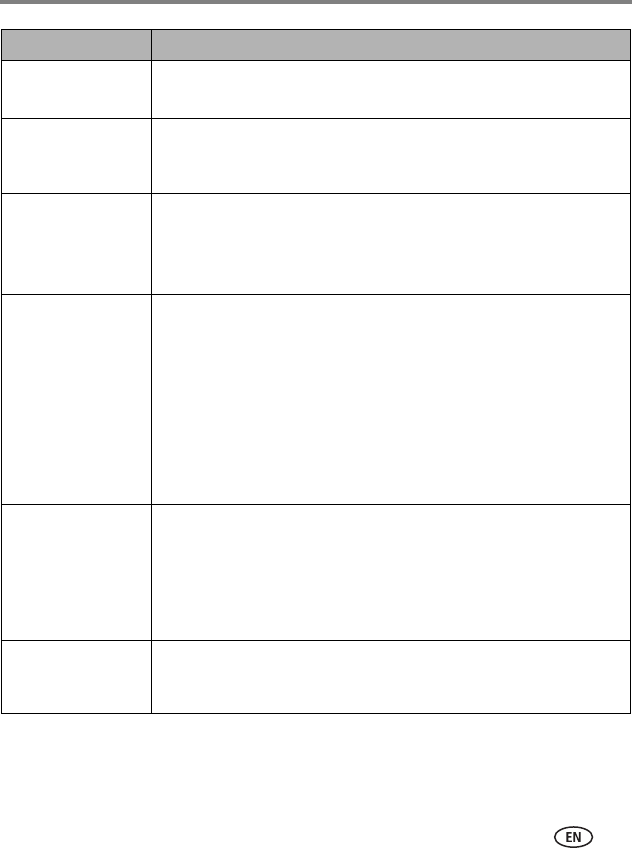
Troubleshooting
www.kodak.com/go/support
39
Flash does not fire ■ Check the flash setting and change as needed (page 17).
NOTE: The flash does not fire in all modes.
Storage location is
almost or entirely full
■ Transfer pictures to the computer (page 11). Delete pictures from
the card (page 10) or insert a new card.
■ Change image storage location to internal memory (page 25).
Battery life is short ■ Make sure the correct battery type is installed (page 1).
■ Wipe the contacts with a clean, dry cloth before inserting a battery
in the camera.
■ Insert a new or charged battery.
You cannot take a
picture
■ Turn the camera off, then on again. Make sure the camera is not in
Favorites mode.
■ Depress shutter button all the way (page 4).
■ Insert a new or charged battery (page 1).
■ Wait until the Ready light turns green before attempting to take
another picture.
■ Memory full. Transfer pictures to the computer (page 11), delete
pictures (page 10), change image storage location, or insert
another card.
Error message
appears on LCD
■ Turn the camera off, then on again.
■ Remove memory card from the camera.
■ Remove the battery and wipe the contacts with a clean, dry cloth.
■ Insert a new or charged battery (page 1).
■ If problem still exists, get help (page 43).
Memory card not
recognized or camera
freezes with card.
■ Card may be corrupted. Format card in camera (page 28).
■ Use another memory card.
Status Solution