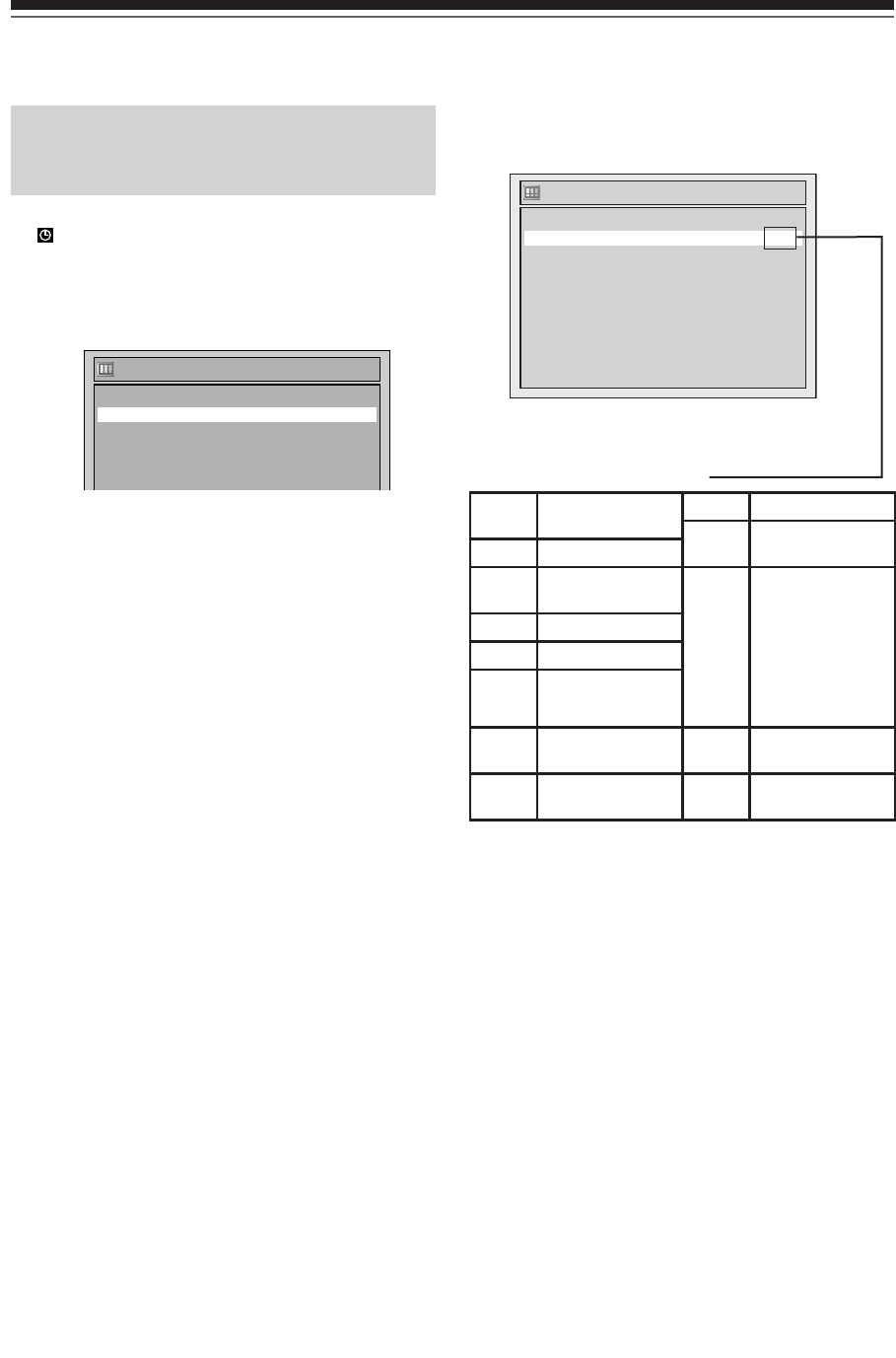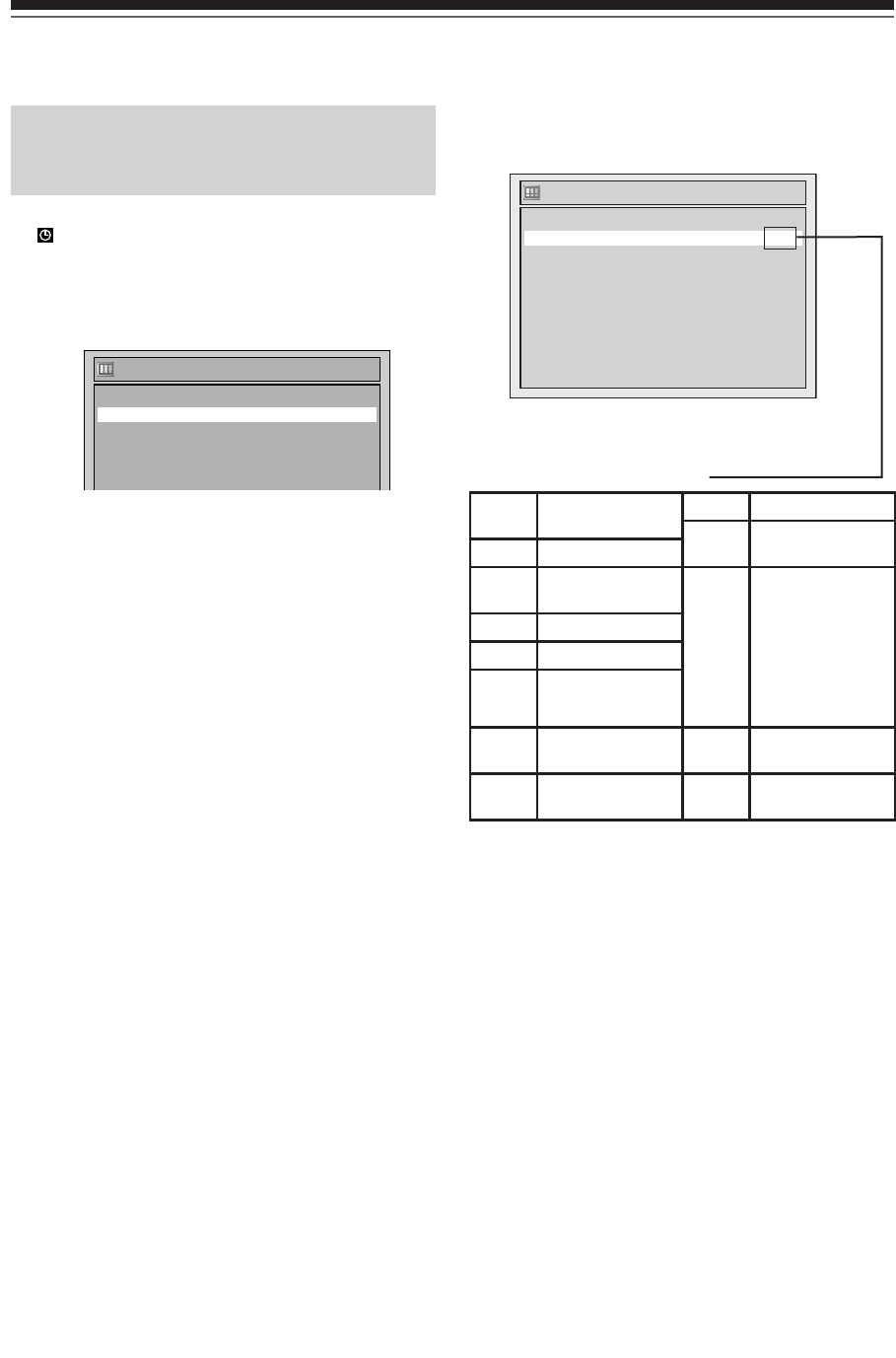
66
Recording
EN
Timer Recording (cont’d)
Checking, canceling, or correcting
the timer programming
information
1) Press [I/y ON/STANDBY].
indicator disappears from the front panel display.
2) Press [TIMER PROG.].
Timer Programming list will appear.
3) Check the information on the list to be edited.
4) To clear the timer programming:
Using [K / L], select your desired program.
Press [CLEAR].
To correct the timer programming:
Using [K / L], select your desired program. Press
[ENTER].
Then, correct the timer programming by using
[K / L / { / B].
Press [ENTER] again.
5) Press [TIMER PROG.] to exit.
6) Press [I/
yy ON/STANDBY] to return to the timer
standby mode.
To stop the Timer Recording in process:
Press [STOP C] on the front panel of the unit.
[STOP C] on the remote control is not effective.
If the timer program did not complete correctly,
the error number appears in the Timer
Programming list.
Press [CLEAR] to erase the selected
program.
Each error number means:
E1-22
E37-39
Recording error
other than below
E35 PCA full
E36 Already finalized
Video format disc
E23-24 Unrecordable disc
E25-28 Copy prohibited
program
E40 Some portion has
not been recorded
because of
program
overlapping.
Recording did not
start at the start
time.
E29 Disc protected
E30 Disc full
E31-32 Already 99 titles
recorded
E33 Already 999
chapters recorded
E41 Power failed
E34 No space for
Control information
E42 No disc when
recording
• A program with the error number is grayed and
asterisked in the Timer Programming list.
• Once the Timer Programming list with error line(s)
is displayed, or after canceling and setting the timer
standby mode again, the program line(s) with error
will be cleared.
• When the timer programming list with error line(s)
is displayed by pressing [TIMER PROG.], pressing
[TIMER PROG.] again will clear the timer
programming.
Note
• Press [TIMER PROG.] to check the timer programming in
progress.
When the Timer Recording is proceeding, that program
will be highlighted in red.
Timer Programming
2. ---
3. ---
4. ---
1. JAN/01 12:57AM 1:57AM CH8 XP
Date Start End CH Mode
Timer Programming
2.
*
---
3. ---
4. ---
5. ---
6. ---
7. ---
8. ---
JAN/01 12:57AM 1:57AM CH8 E22
Date Start End CH Mode