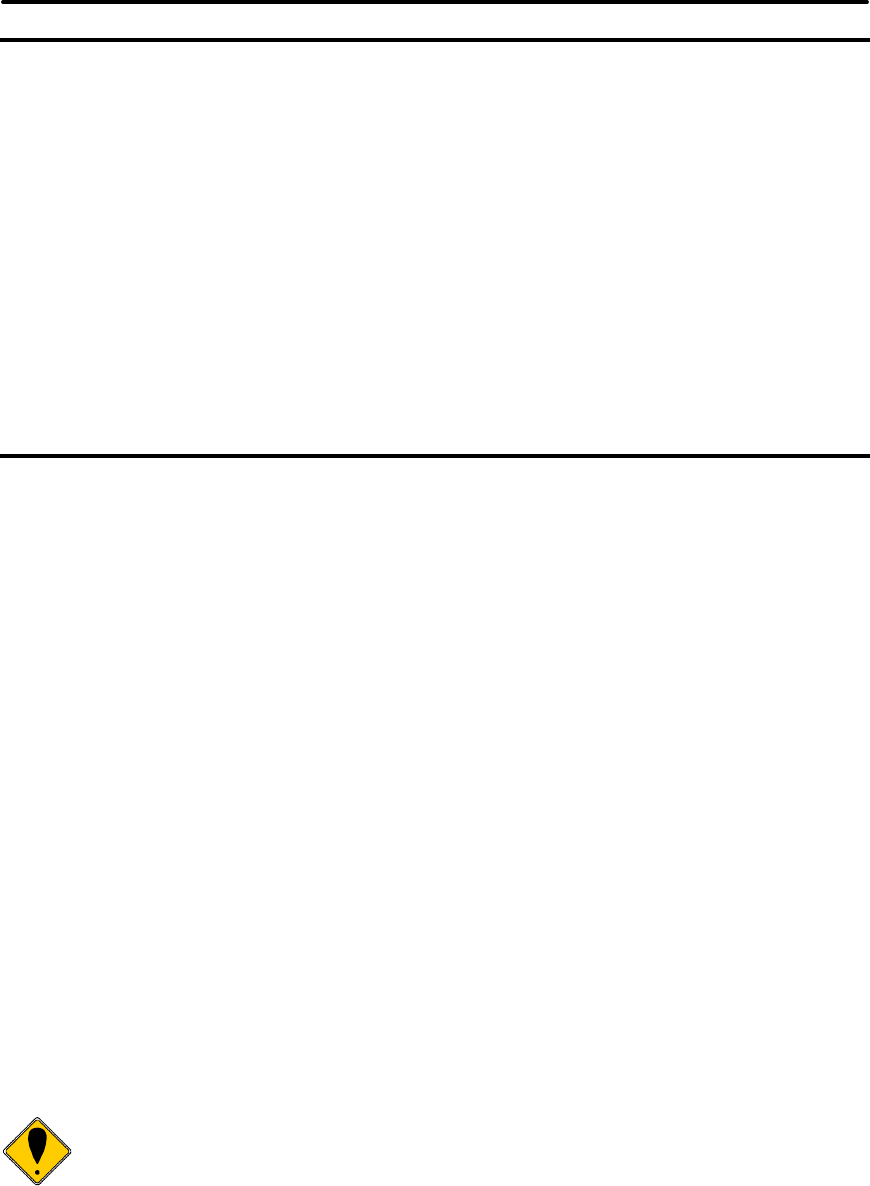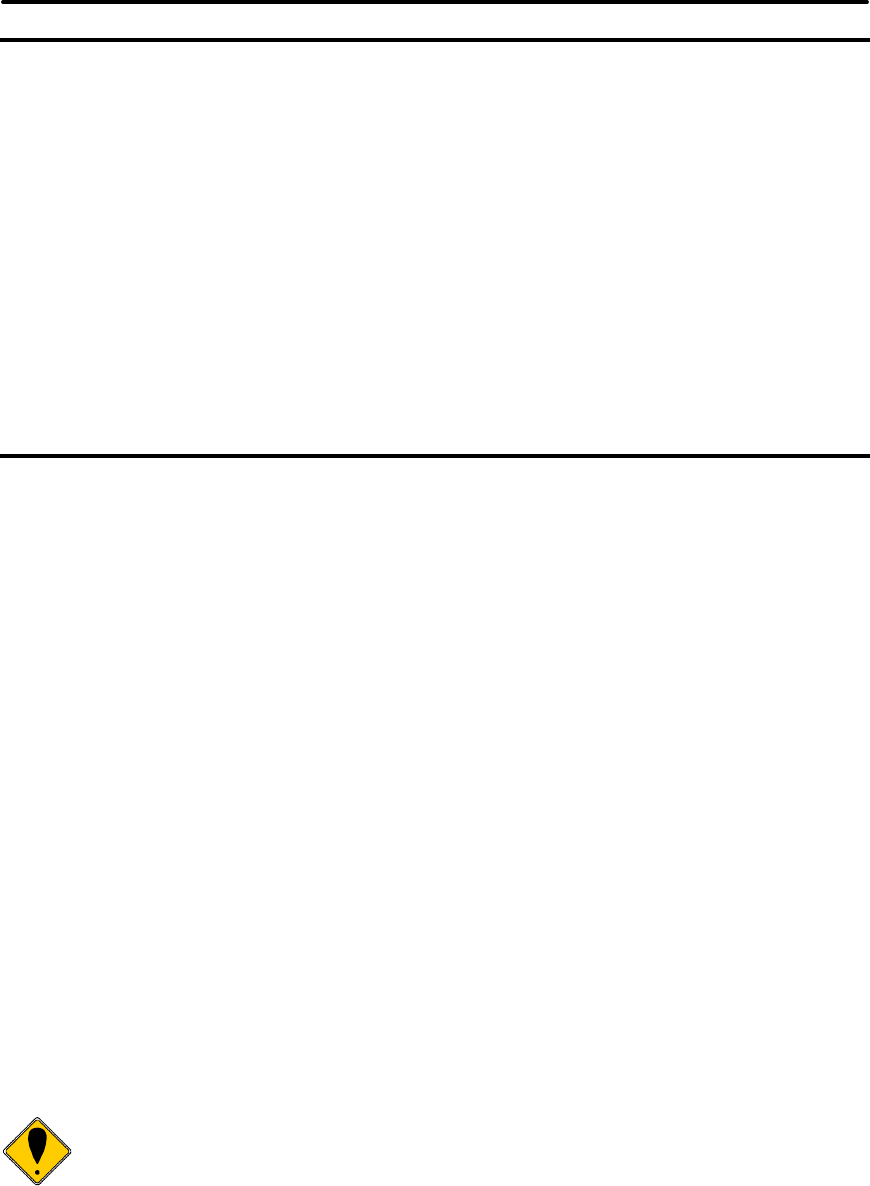
Programming Codes iTherm
®
280 Programmer’s Guide
Page 154 Rev C 28-07764
Function Query the Electronic Journal
ASCII [ENQ]<25>
Hexadecimal 05H 19H
Decimal <05> <25>
IPCL None
EPOS
Description This is a real time status request that returns the current state of the
electronic journal.
Return Format: [NAK]<25><42><n
H
><n
L
>
[NAK] EJ is not active. It is either off, not initialized or full. If n
H
*256 + n
L
is not zero, the EJ is available but not initialized and n
H
*256 + n
L
is the
available space in K (1024) bytes.
or [ACK]<25><42><n
H
><n
L
>
[ACK] the EJ is active an available and n
H
*256 + n
L
is the available space
in K (1024) bytes.
Function Enable Dynamic Response
ASCII [ESC] w <n>
Hexadecimal 1BH 77H <n>
Decimal <27> <119> <n>
IPCL none
EPOS [GS] a <n>
Where n Defines the features that cause dynamic responses
Where Bit 0 Cash Drawer 0 ACK/NAK <1>
1 Cash Drawer 1 ACK/NAK <2>
2 Paper low status ACK/NAK <3>
3 Paper out status ACK/NAK <4>
4 Electronic Journal (Low/Out) ACK/NAK<25><low><high>
5 Validation Form present ACK/NAK <7>
6 Mechanical Error Status ACK/NAK <14>
7 Cover status ACK/NAK <8>
Description Dynamic status can be used to allow the host to sense status changes
without sending repeated inquire commands. The operation of the
dynamic response varies depending on the configuration of the printer. If
the printer is configured for serial or USB operation the status is
automatically returned to the host. If the printer is configured for parallel,
IEEE 1284 operation, the HOST must initiate a reverse channel request
to return the status.
For mechanical error status to function, the "Buffer Full
Only" off line option should be selected.
Note The electronic journal status follows the format of the
[ENQ]<25> response and reports the amount of electronic
journal memory remaining.