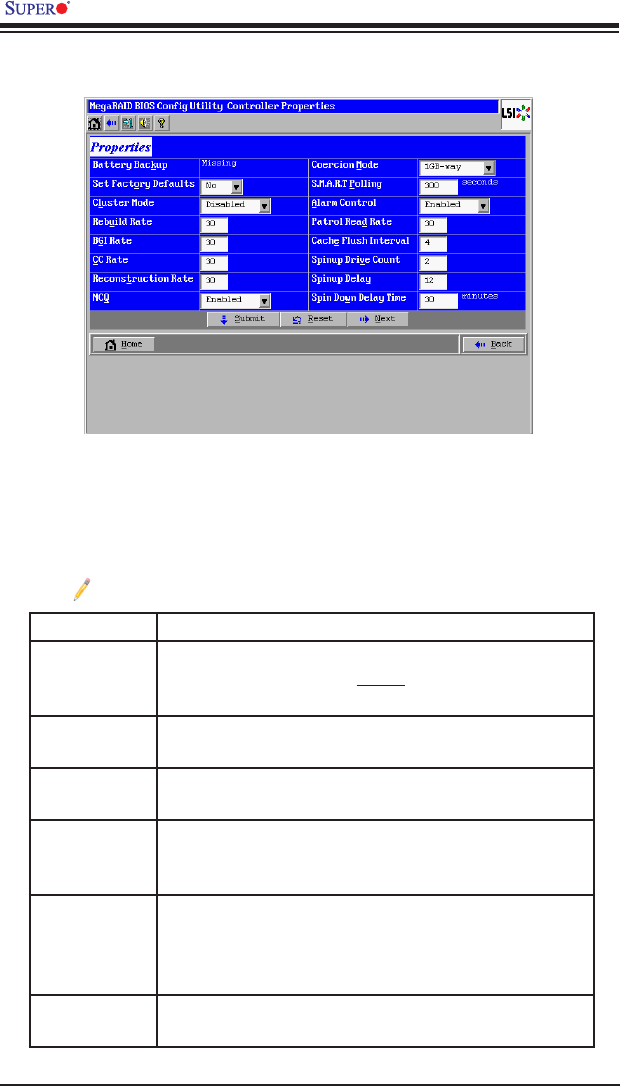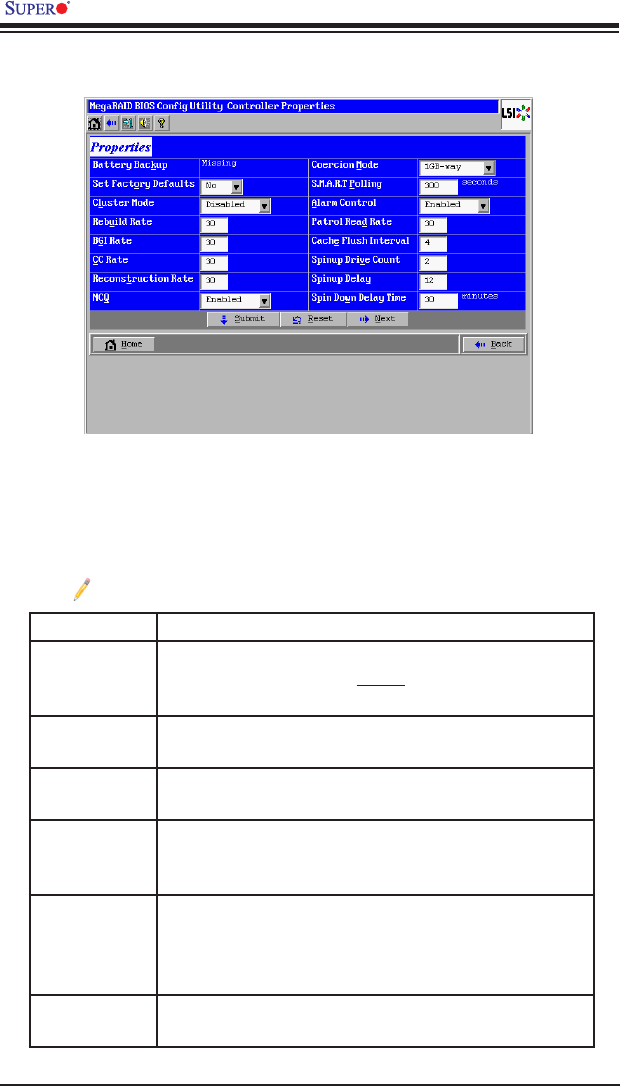
LSI2108/2208SASMegaRAIDCongurationUtilityUser'sManual
2-4
3. Select Next again to display the Controller Properties screen (shown below).
Controller Properties
4. The Controller Properties screen allows you to view and congure the follow-
ing items:
Note: Select Next to see additional congurable items.
Item Description
Battery Backup This item indicates if a backup battery is installed in the
system. If installed, select Present to view the battery
details.
Coercion Mode Select a desired setting for the coercion mode. The op-
tions are None, 128MB-way, and 1GB-way.
Set Factory
Default
Select Yes to load factory default settings. Select No if
you do not want to use the factory default settings.
S.M.A.R.T
Polling
Enter a number (in seconds) for the interval between the
rst and the next S.M.A.R.T (Self-Monitoring, Analysis,
and Reporting Technology) Polling.
Cluster Mode A cluster is a group of servers that connects to a common
set of clients and can access the same data storage.
Select Disabled to disable cluster support. Select Enabled
to enable cluster support.
Alarm Control Use this item to enable, disable, or silence the onboard
alarm.