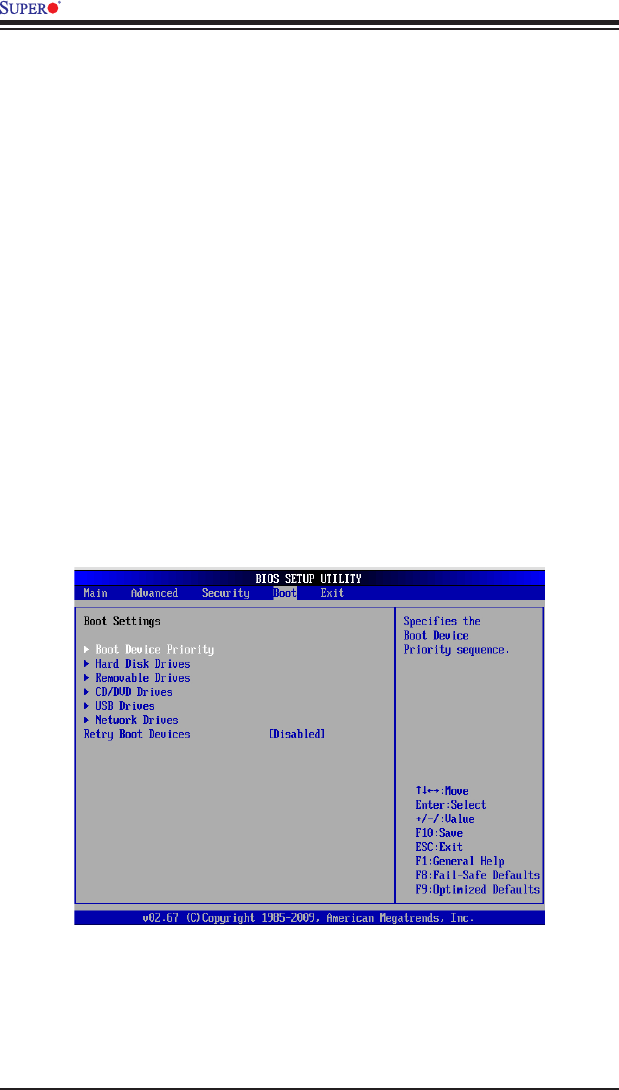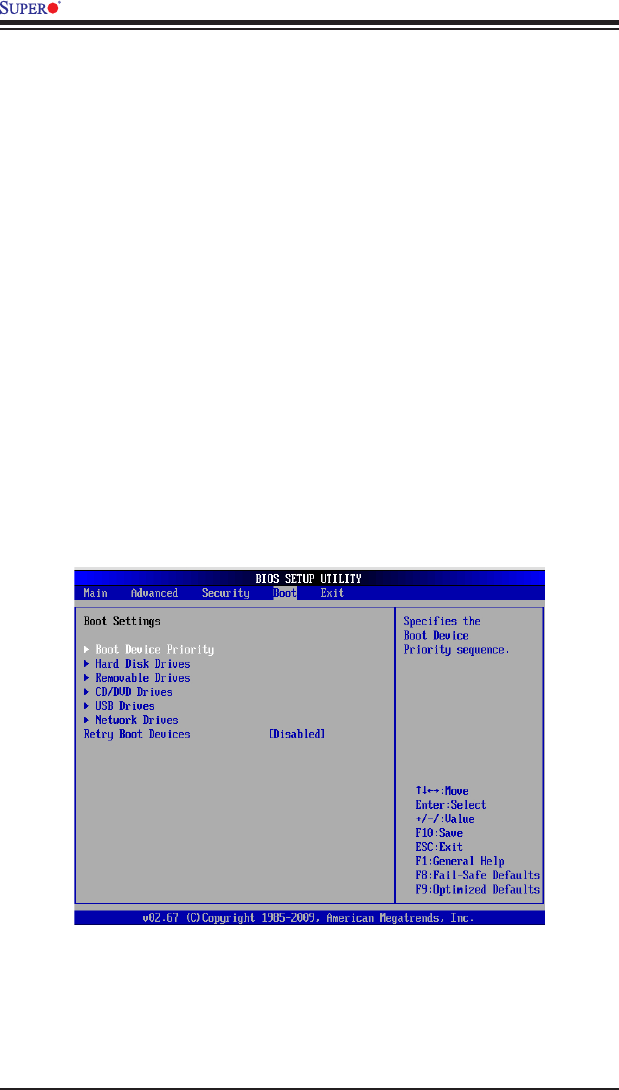
4-26
X8DAH+/X8DAH+-F/X8DAH+(-F)-LR User's Manual
Change User Password (Available when a User Password is installed)
Select this feature and press <Enter> to access the submenu, and then enter a
new User Password.
Clear User Password (Available only when User Password is installed)
This item allows you to clear a user password after it has been entered.
Password Check (Available when a password is installed)
Select Setup for the system to prompt for a password when the user enters the
BIOS setup. Select Always for the system to prompt for a password at each system
boot. The options are Setup and Always.
Boot Sector Virus Protection
When this feature is set to Enabled, the AMI BIOS displays a warning when any
program (or virus) issues a Disk Format command or attempts to write to the boot
sector of the hard disk drive. The options are Enabled and Disabled.
4-5 BootConguration
Use this feature to congure boot settings.
Boot Device Priority
Use this feature to specify the sequence of Boot Device Priority The settings are
1st boot device ~ 5th boot device and Disabled.