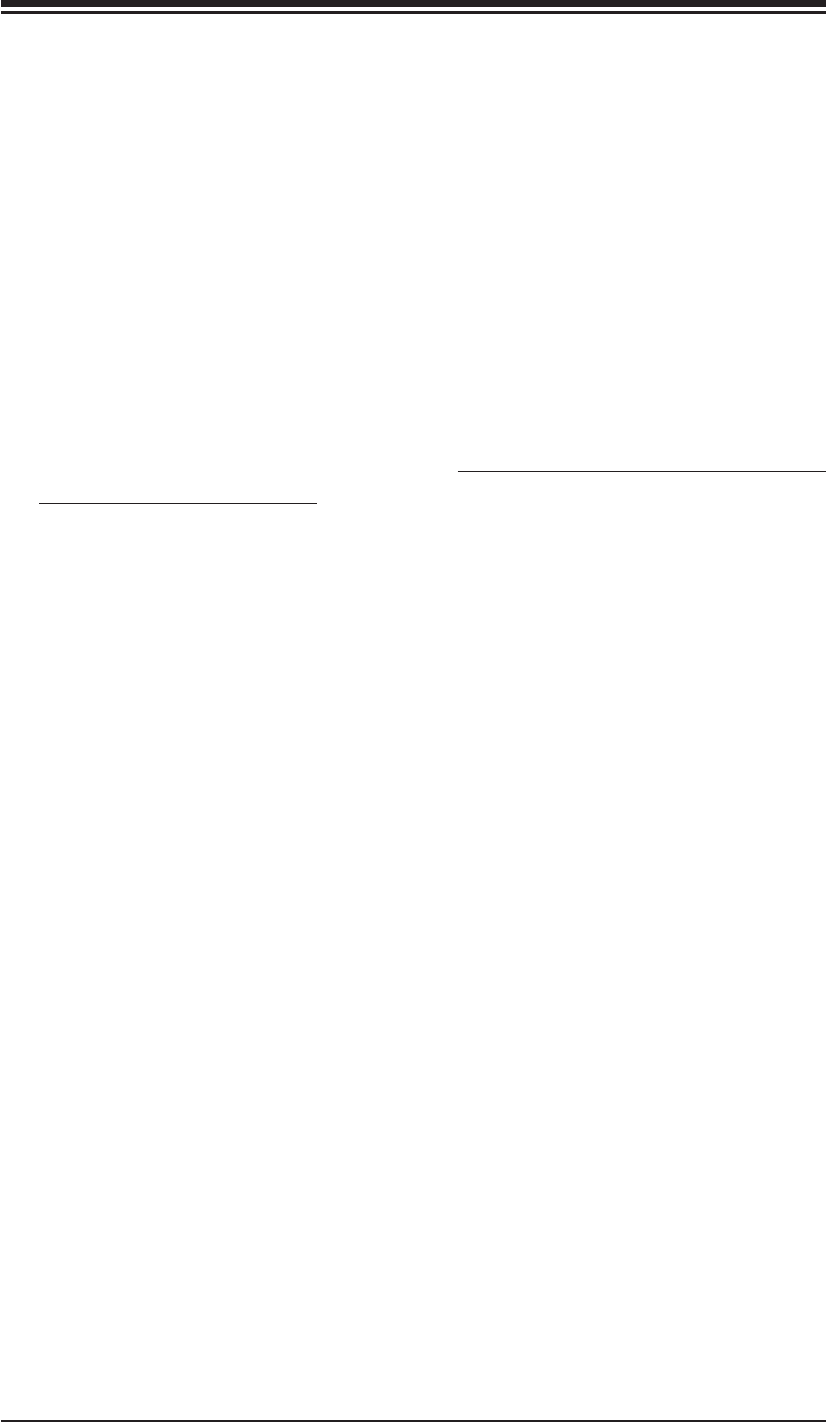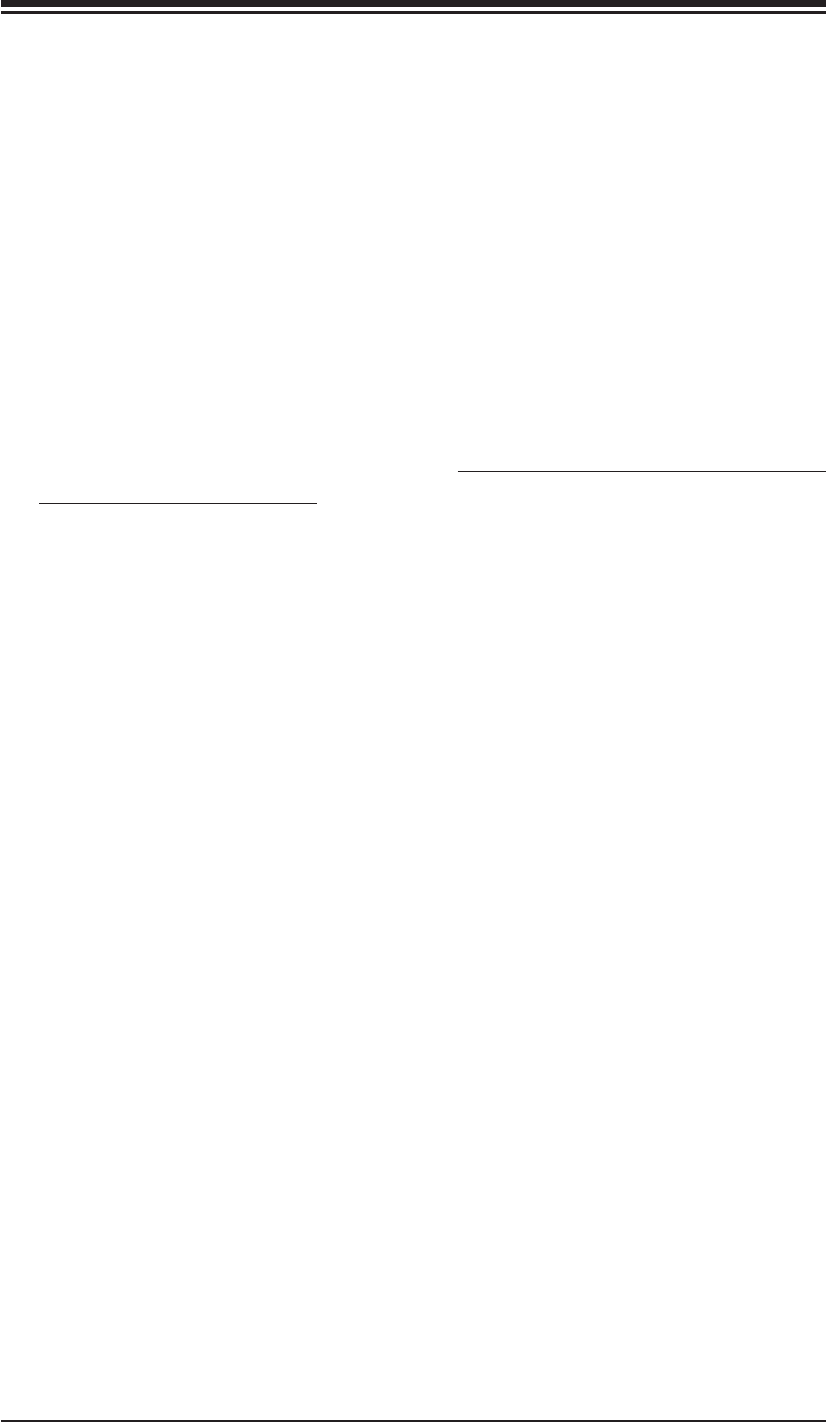
Chapter 4: BIOS
4-9
Default Primary Video Adapter
This feature allows the user to specify which video adapter to be used as the
default primary video adapter--the onboard video adapter or others. The options
are Other and Onboard Video.
Emulated IRQ Solutions
When Enabled, the Emulated IRQ Scheme will allow PCI devices to run on legacy
operating systems that use the MSI mechanism to generate INTX compatible
interrupts. The options are Disabled and Enabled.
PCI-Exp. I/O Performance
Some add-on cards perform faster with the coalesce feature, which limits the
payload size to 128 Bytes; while others perform better with a payload size of 256
Bytes, which inhibits the coalesce feature. Please refer to your add-on card user
guide for the desired setting. The options are Payload (256 Bytes) and Coalesce
Enabled (128 Bytes).
PCI Parity Error Forwarding
The feature allows SERR and PERR errors detected in the PCI slots to be sent
(forwarded) to the BIOS DMI Event Log for the user to review. The options are
Enabled and Disabled.
ROM Scan Ordering
This feature allows the user to decide which Option ROM to be activated fi rst. The
options are Onboard fi rst and Add-On fi rst.
Reset Confi guration Data
If set to Yes, this setting clears the Extended System Confi guration Data- (ESCD)
area. The options are Yes and No.
Frequency for PCI-X#1
This option allows the user to change the bus frequency for the devices installed
in the slot indicated. The options are Auto, PCI 33 MHz, PCI 66 MHz, PCI-X 66
MHz, PCI-X 100 MHz, and PCI-X 133 MHz.
Slot#1 PCI-X133 MHz, Slot#2 PCI-Exp. x4, Slot#3 PCI-Exp. x4, Slot#4
PCI-E x8, Slot#5PCI-Exp. x4 and Slot#6 PCI-Exp. x8
Access the submenu for each of the settings above to make changes to the
following:
Option ROM Scan
When enabled, this setting will initialize the device expansion ROM. The options
are Enabled and Disabled.