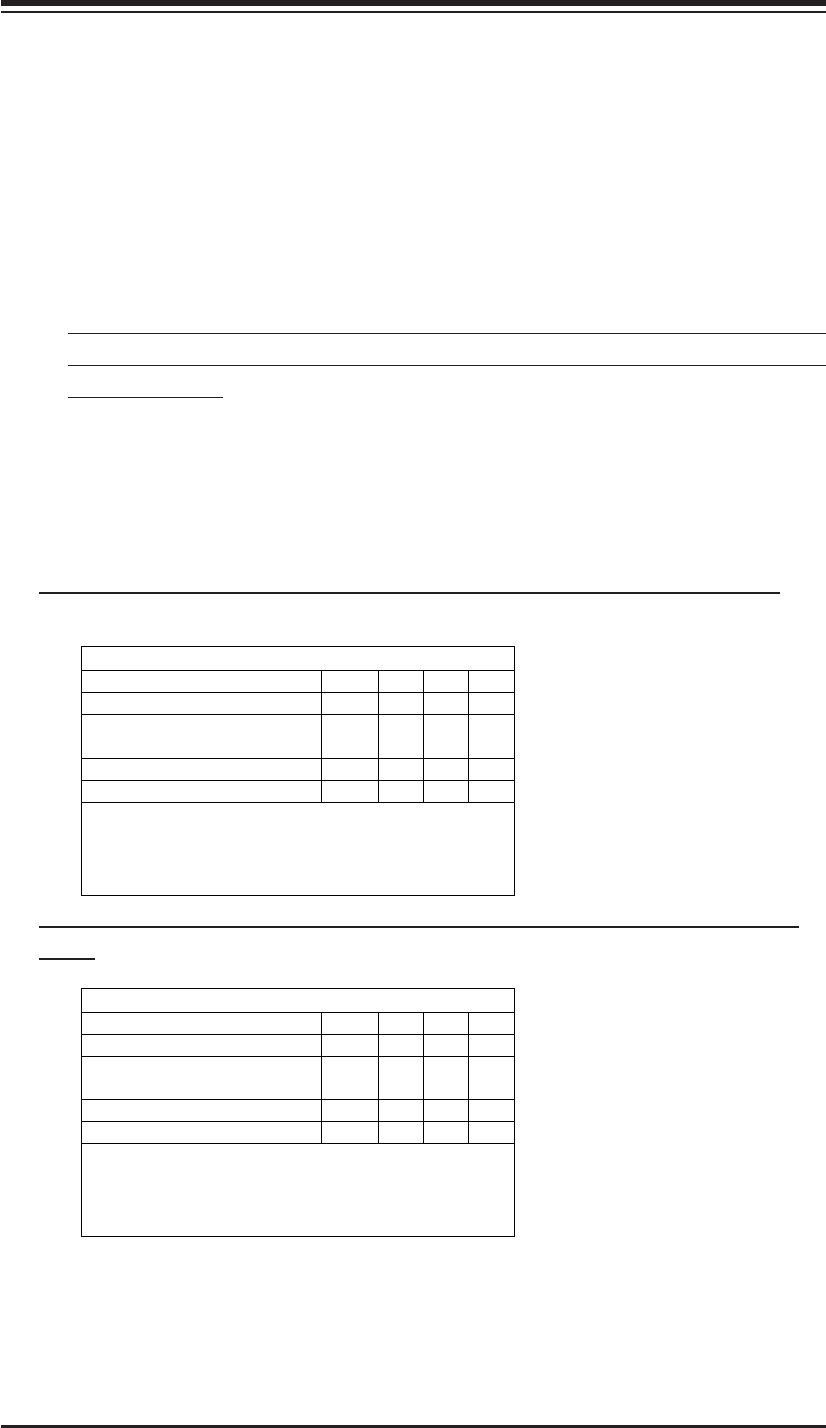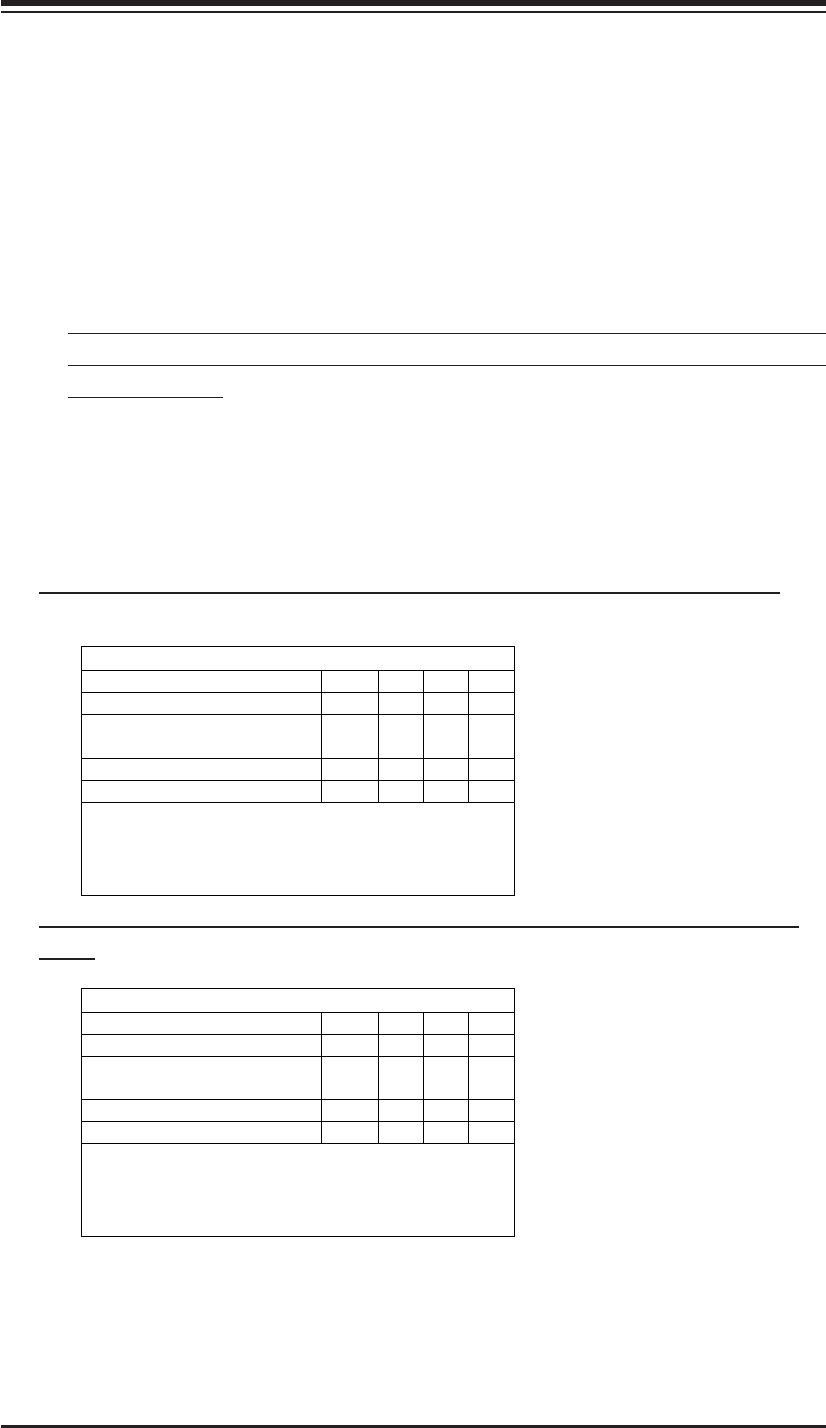
Chapter 3: RAID Confi guration
3-1
AOC-LPZCR1
Jumper/Function
J6 J5 J3 J7
To flash Firmware On
To enable SATA based on
Hercules II
On
To enable SCSI On
To Enable SAS On
Note1: For jumper locations, please refer to
Page 2-1
Note2: For jumper description, please refer to
Page 2-2
AOC-SOZCR1
Jumper/Function
J6 J3 J2 J4
To flash Firmware On
To enable SATA based on
Hercules II
On
To enable SCSI On
To Enable SAS On
Note1: For jumper locations, please refer to
Page 2-4
Note2: For jumper description, please refer to
Page 2-5
Chapter 3
RAID Confi guration
After all the hardware has been installed in your system, you must fi rst confi gure
the Adaptec Embedded RAID Driver before you install the Windows operating
system. The necessary drivers are all included on the Supermicro bootable
CDs that came with your card.
(*Note: For the Adaptec RAID Confi guration Utility to function properly, you will
need to correctly setup the jumper settings of your add-on card fi rst before
using the Utility)
Confi guring Jumper Settings
To properly confi gure the jumper settings, please follow the table listed below
before using the Adaptec RAID Confi guration Utility. For more detailed informa-
tion on jumper settings and locations, please refer to Chapter 2.
*Note 1: Refer to the layouts on Page 2-1 and Page 2-4 for jumper locations.
SATA/SCSI Jumper Settings for the AOC-LPZCR1 (the Low-Profi le Card)
SATA/SCSI Jumper Settings for the AOC-SOZCR1 (the Socket Terminator
Card)