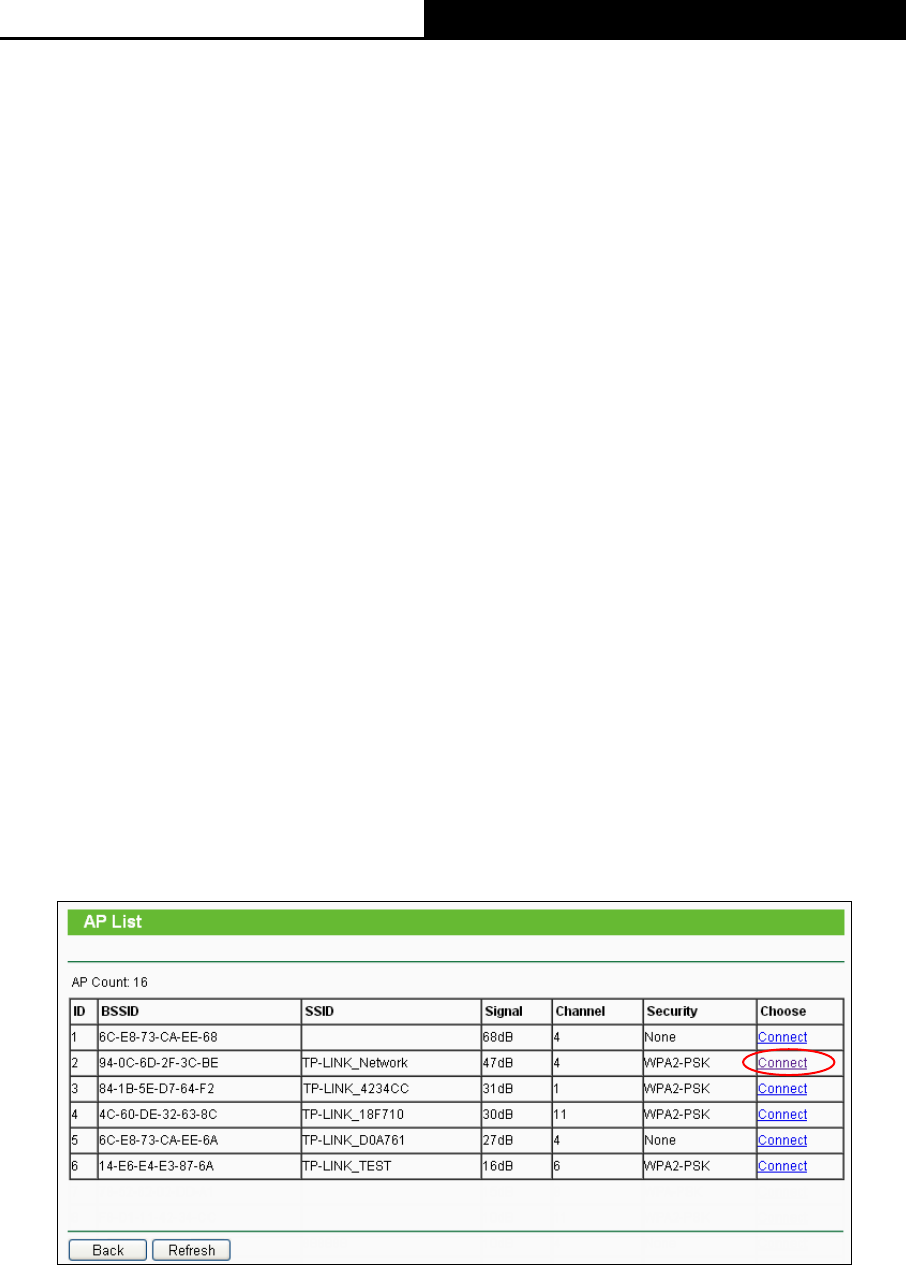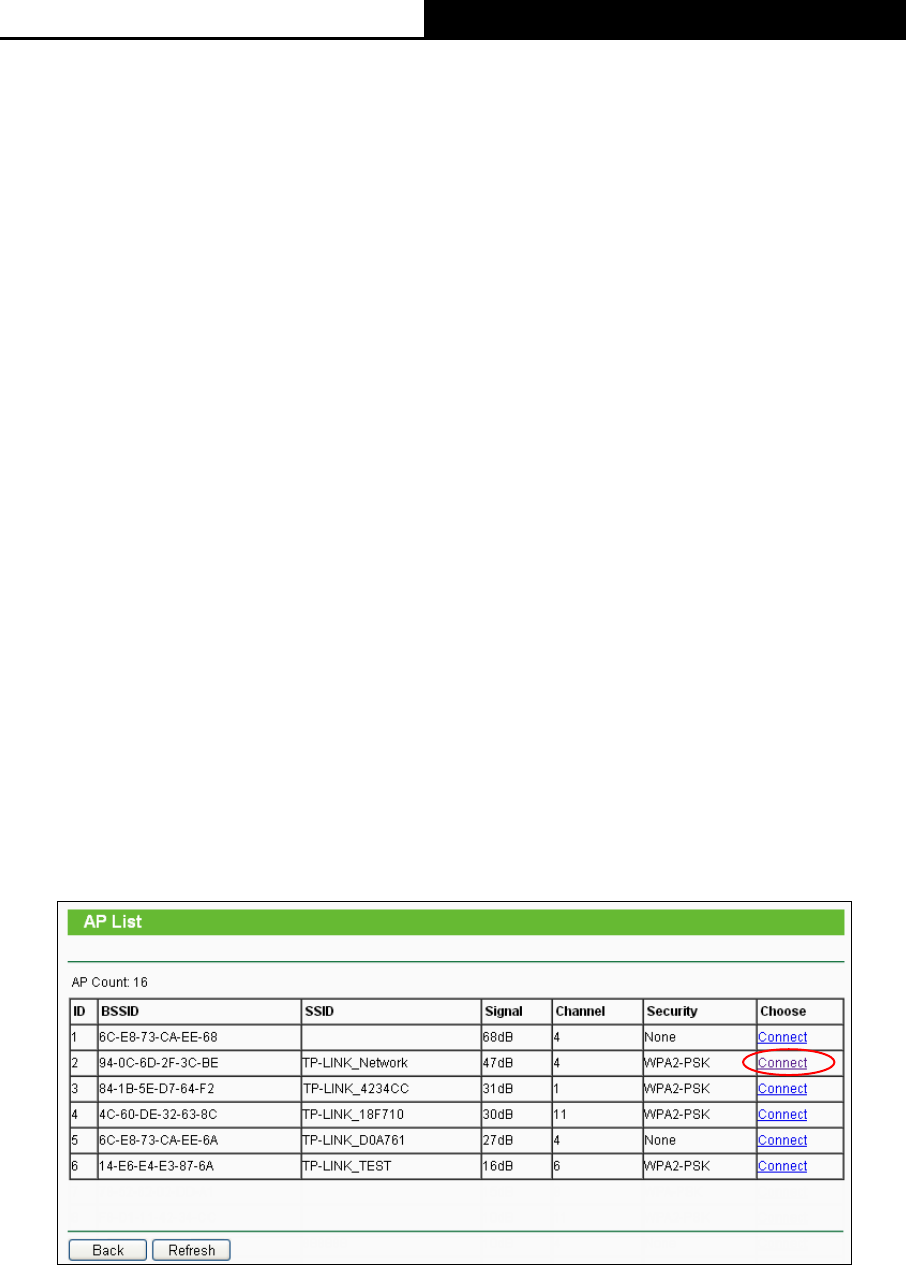
TL-WR710N WiFi Pocket Router/AP/TV Adapter/Repeater
- 27 -
¾ BSSID - The BSSID of the AP your router is going to connect to as a client. You can also
use the search function to select the BSSID to join.
¾ Survey - Click this button, you can survey the AP which runs in the current channel.
¾ Key type - This option should be chosen according to the AP's security configuration. It
is recommended that the security type is the same as your AP's security type.
¾ WEP Index - This option should be chosen if the key type is WEP (ASCII) or WEP (HEX).
It indicates the index of the WEP key.
¾ Auth type - This option should be chosen if the key type is WEP (ASCII) or WEP (HEX).It
indicates the authorization type of the Root AP.
¾ Password - If the AP your router is going to connect needs password, you need to fill the
password in this blank.
¾ Local SSID - Enter a value of up to 32 characters. The same Name (SSID) must be
assigned to all wireless devices in your network.
¾ Wireless Security Mode - You can configure the security settings of your wireless
network.
¾ Wireless Password - Input the password of your Local SSID.
3. Click Survey button on the Wireless page as shown in Figure 3-24, and then AP List page will
appe
ar as shown in Figure 3-28. Find the SSID of the Access Point you w
ant to access, and
click Connect in the corresponding row. For example, the third item is selected. The target
network’s SSID will be automatically filled into the corresponding box which is shown as the
Figure 3-24. Then click Next.
Figure 3-28 AP List