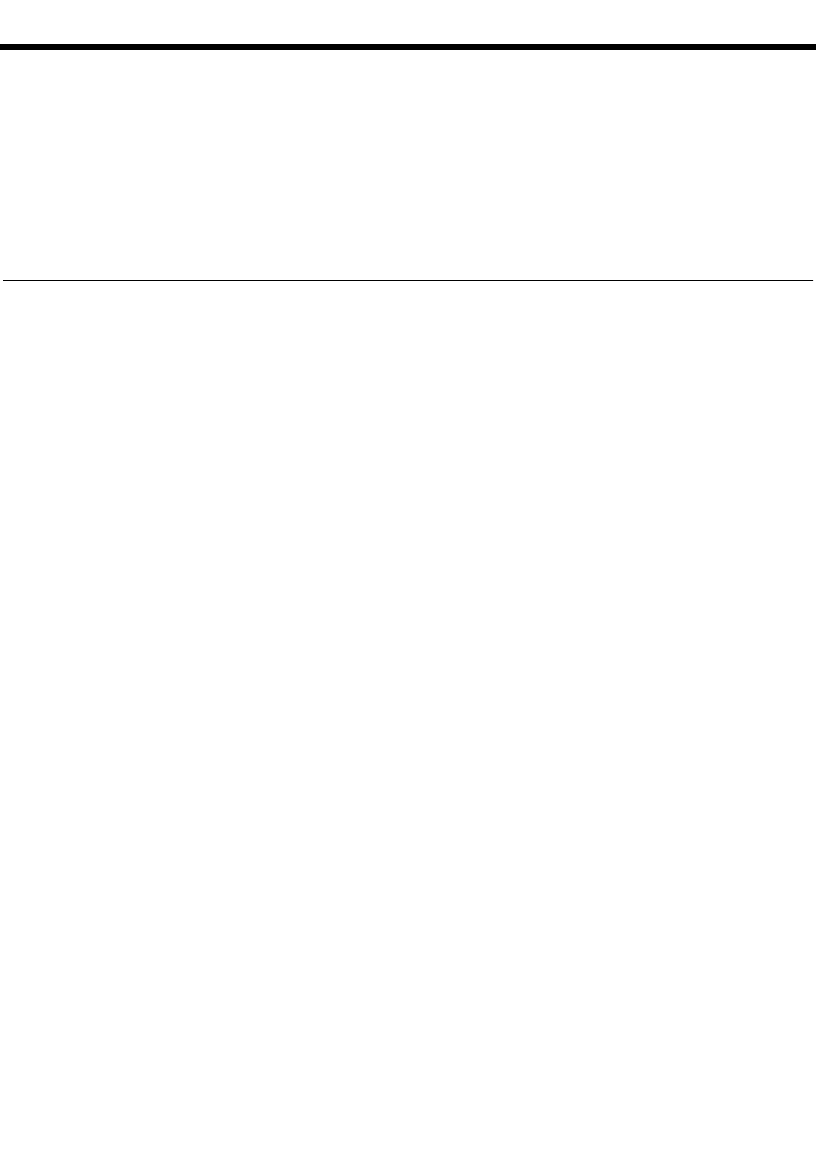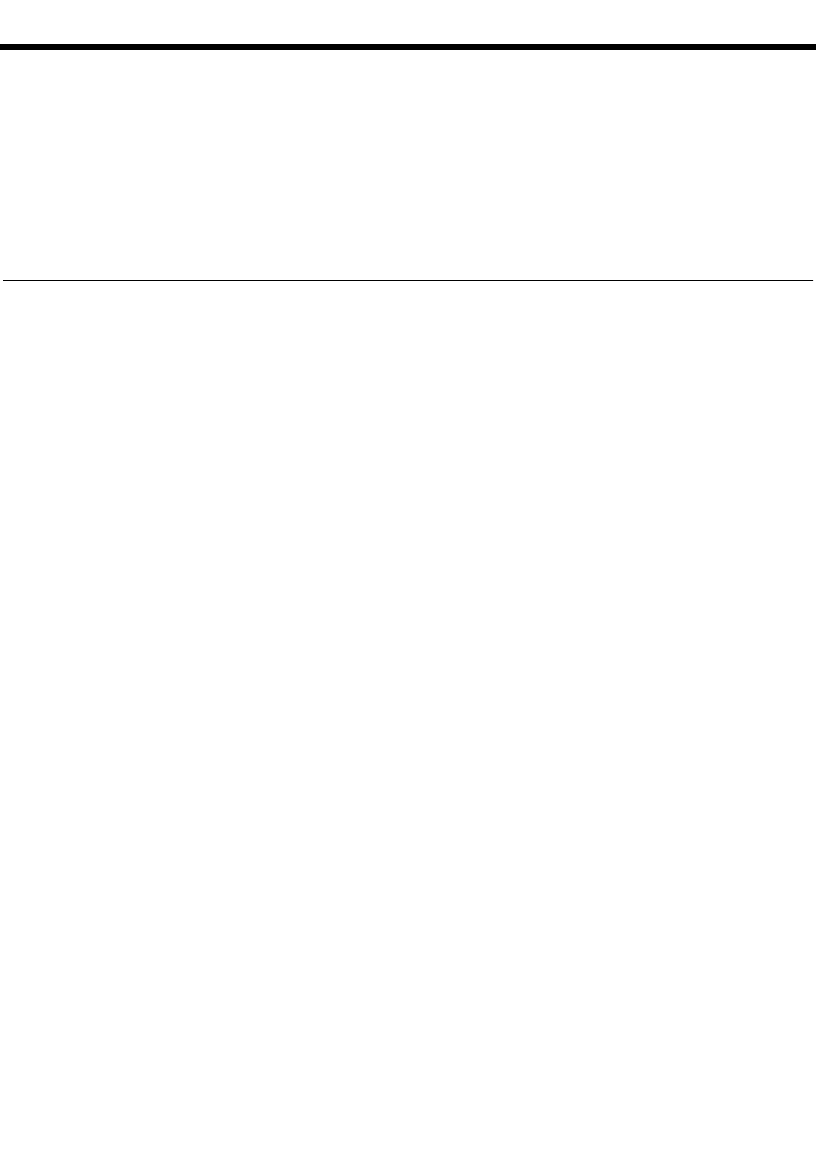
© National Instruments Corporation xi PXI-8170 Series User Manual
About This Manual
This manual contains detailed instructions for installing and configuring
your National Instruments PXI-8170 Series embedded computer kit.
The PXI-8170 Series includes all models of the PXI-8170 embedded PXI
computer.
How to Use This Documentation Set
Begin by reading Set Up Your PXI-8170 Series Controller, a brief
quick-start guide that describes how to install and get started with your
controller.
This manual, the PXI-8170 Series User Manual, contains more details
about changing the installation or configuration from the defaults, and
about using the hardware.
If you ordered either LabVIEW or LabWindows/CVI, you received
full documentation along with a configuration disk to unlock and access
these application programming environments, which are already installed
on your hard drive.
Acrobat (Online) Documentation
To learn more about using NI-VISA, your kit includes online manuals in
the form of Adobe Acrobat version 3.0 portable document format (PDF)
files. The Acrobat manuals and their installed locations are as follows:
• The NI-VISA User Manual describes how to program using
NI-VISA: Start»Programs»VXIpnp»NI-VISA User Manual
• The NI-VISA Programmer Reference Manual describes in detail the
attributes, events, and operations you use in NI-VISA: Start»
Programs»VXIpnp»NI-VISA Programmer Reference Manual
If you do not have Adobe Acrobat Reader 3.0, you can download a copy
from the Adobe Web site at
http://www.adobe.com/