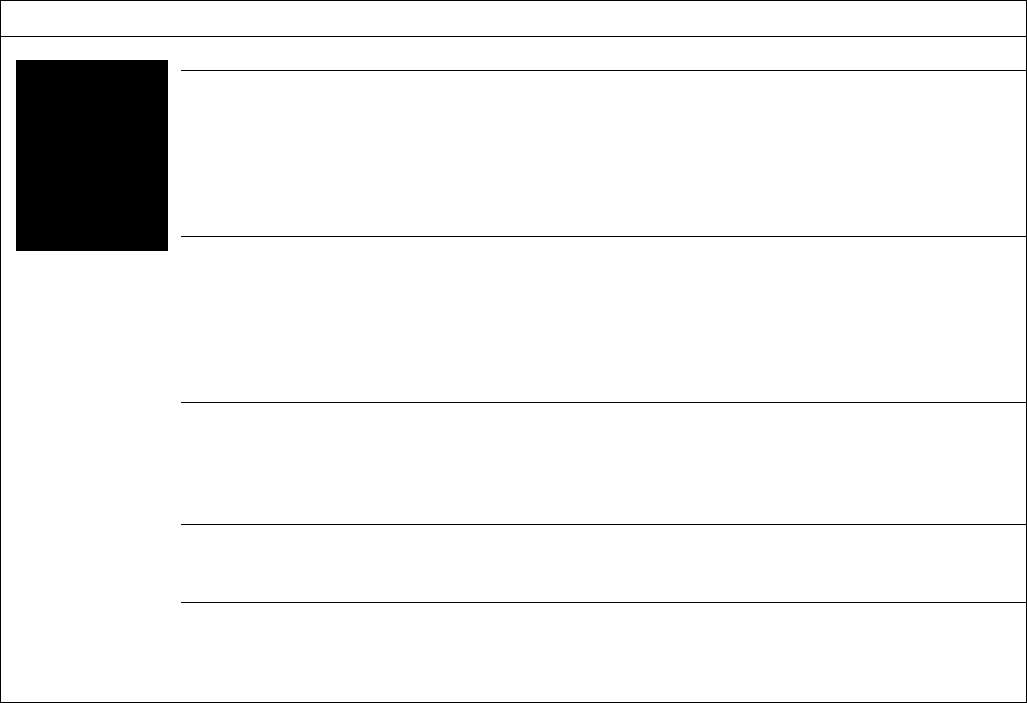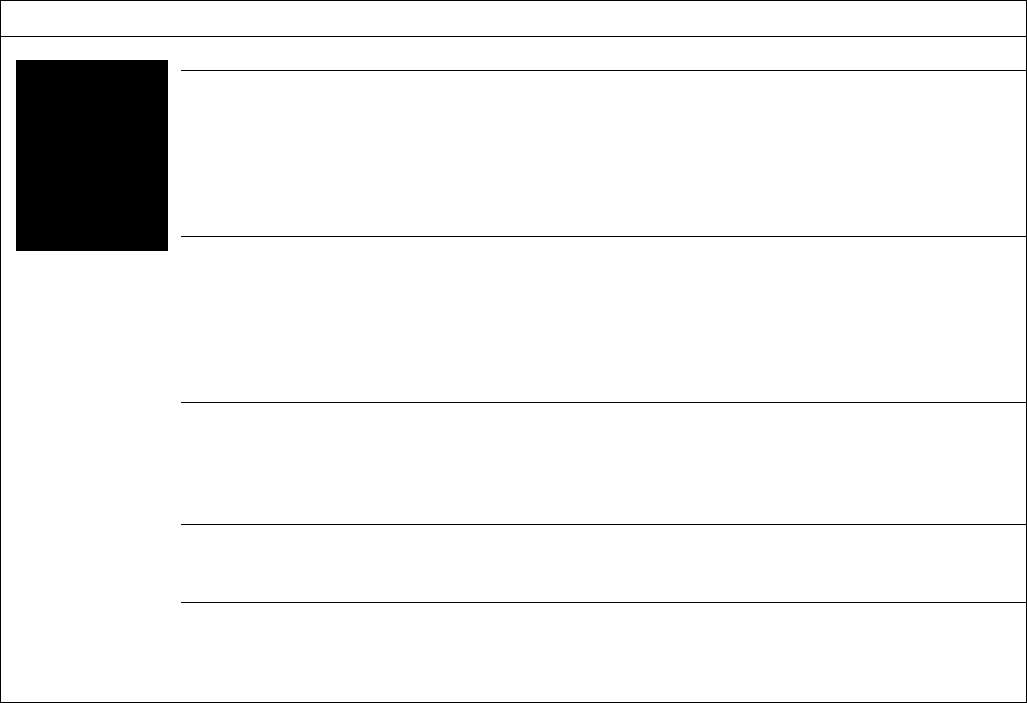
Q1860-90918 Chapter 7 Troubleshooting 211
Table 36. Black page
Possible cause Action
Defective toner cartridge. Replace the toner cartridge.
High-voltage contact springs
are dirty or defective. The
high-voltage contacts are
mounted on and above the
dc controller PCA and
protrude into the toner
cartridge cavity.
Inspect and clean the high-voltage contacts. If damaged, replace the
contacts.
The dc controller is installed
incorrectly. If the low-voltage
power supply or
dc controller has been
removed and replaced, it
might not be seated
correctly.
Remove the dc controller and check the connectors for damage. Reseat the
dc controller, being careful to fully seat the connectors.
The laser beam drive circuit
or dc controller high-voltage
circuit is defective (it is not
supplying the correct
negative voltage).
Replace the dc controller PCA.
Laser/scanner assembly is
faulty (it is turning the laser
on continuously).
Replace the laser/scanner assembly.
Connectors between the
laser/scanner unit and
dc controller are not seated
correctly or are defective.
Inspect and reseat the connectors. Replace the cables as necessary.
www.GovTechMedia.com